Feature Development and Integration Development Order
Feature Development and Integration Development are both quote-based and customized according to specific requests. Costs are determined per quote and invoiced upon delivery. To initiate an order on CMP, you need to reach out for a quote via Topdesk SSP. 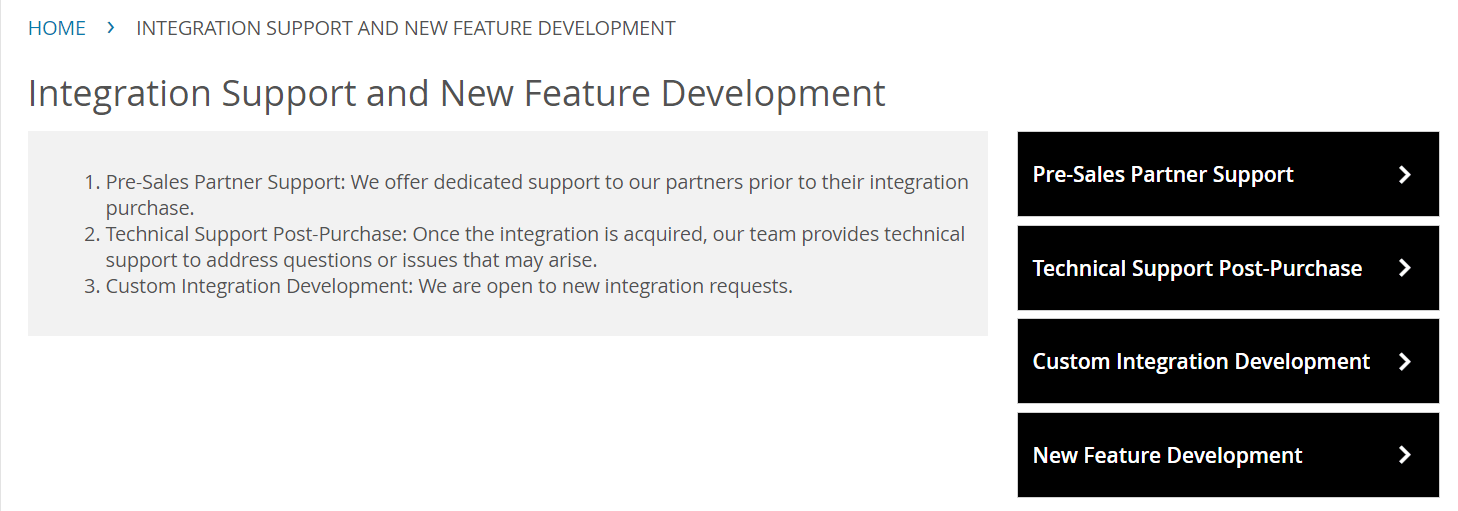
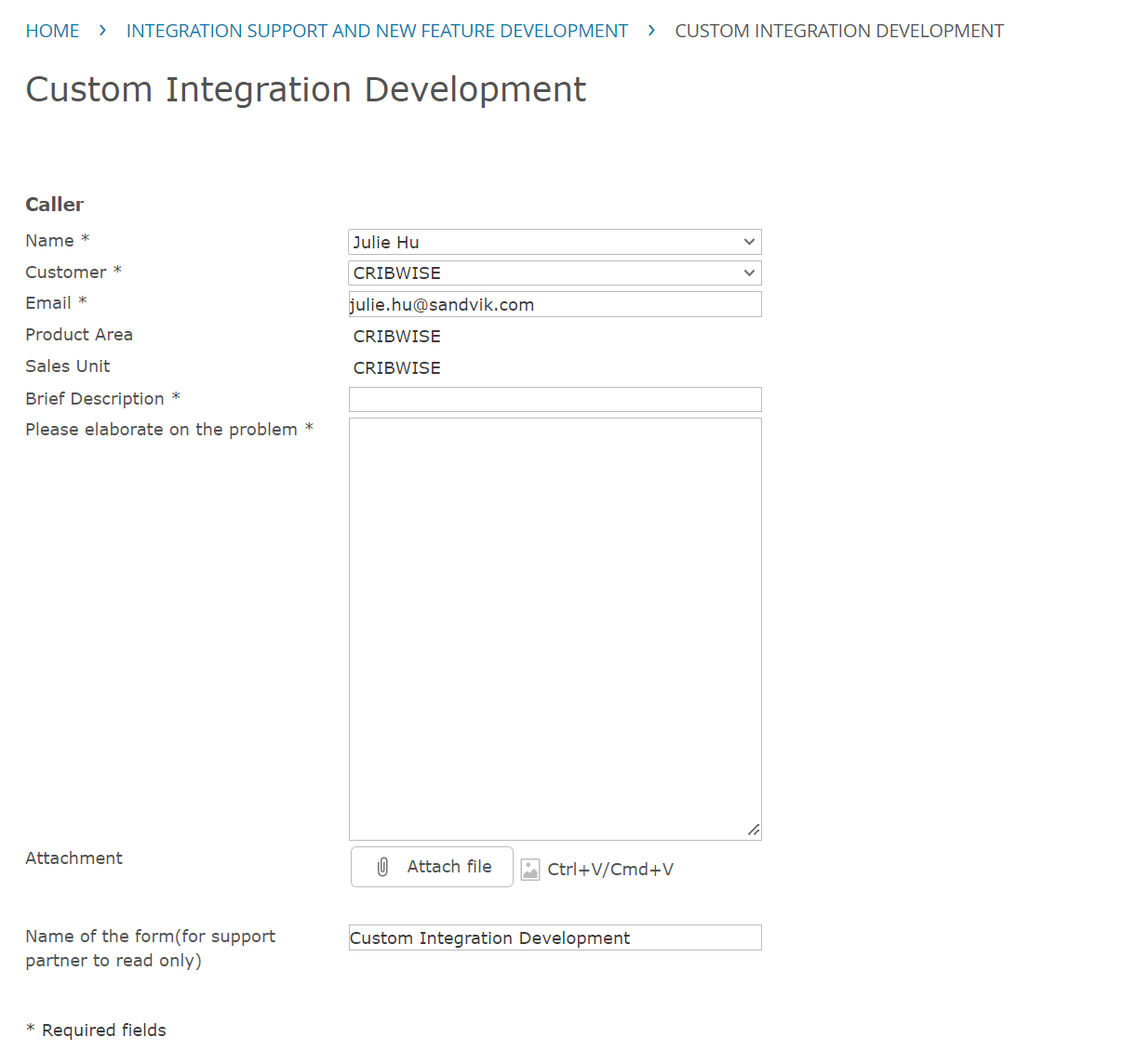 After you received a quote, you can go to CMP to place the order:
After you received a quote, you can go to CMP to place the order:
- Go to “Add-ons” tab and select “Buy new add-on”, or go to “Orders” and click “+New order”
- Click “Add new addon” -> Type “Software” -> Choose “CRIBWISE Feature development” or “CRIBWISE Integration development”
- Type “Quote Reference”, which is the Topdesk ticket number when you received the quote
- Confirm order

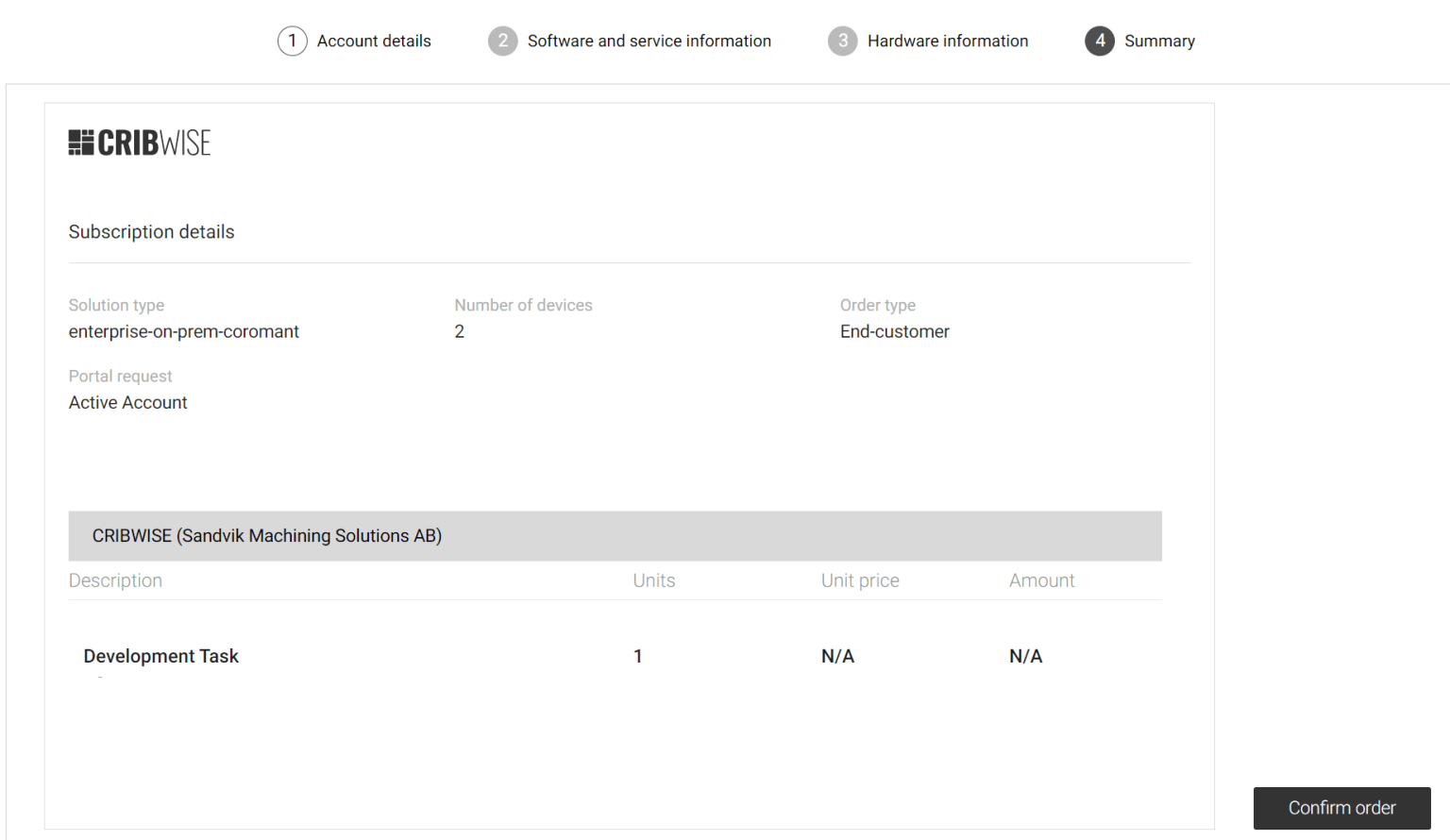 Once development is complete and delivered, you will receive a notification email containing the final cost details. An invoice will then be generated and sent accordingly.
Once development is complete and delivered, you will receive a notification email containing the final cost details. An invoice will then be generated and sent accordingly.
Quote-Based Service Order
For quote-based services, including Scheduled Support, Support on Demand, and Kardex Installation, you can initiate the process by requesting a quote. A quote could be sent as a normal support request via Topdesk SSP. Our support partners will evaluate the effort required based on your specific requirements and provide you with a quote detailing the estimated hours. 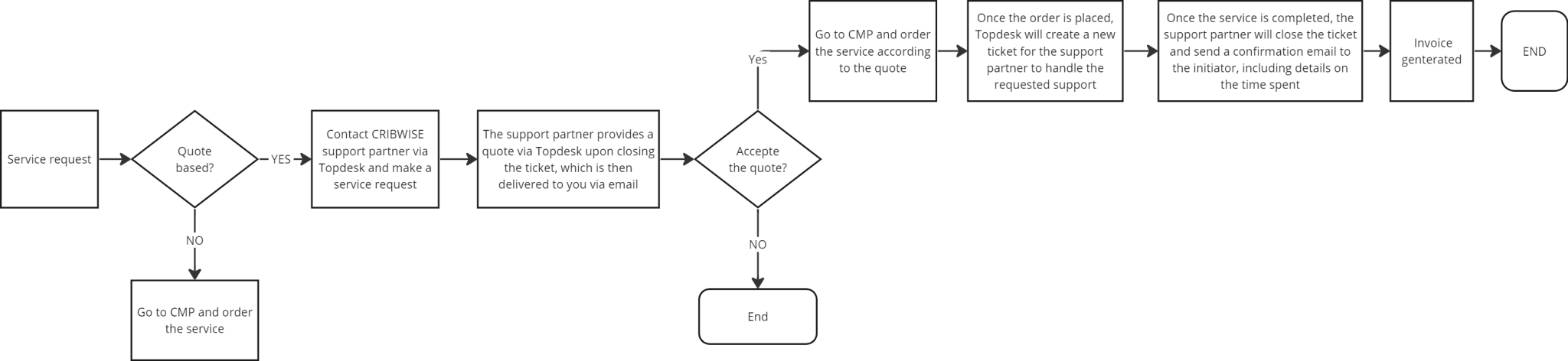 After you receive the quote, if you decide to order the service, you can go to CMP to place the order:
After you receive the quote, if you decide to order the service, you can go to CMP to place the order:
- Go to “Add-ons” tab and select “Buy new add-on”, or go to “Orders” and click “+New order”
- Click “Add new addon” -> Type “Service” -> Choose “Scheduled Support”, “Support on Demand” or “Kardex Installation”
- Type “Quantity” based on number of estimated hours from the quote
- Type “Quote Reference”, which is the Topdesk ticket number when you received the quote
- Confirm order
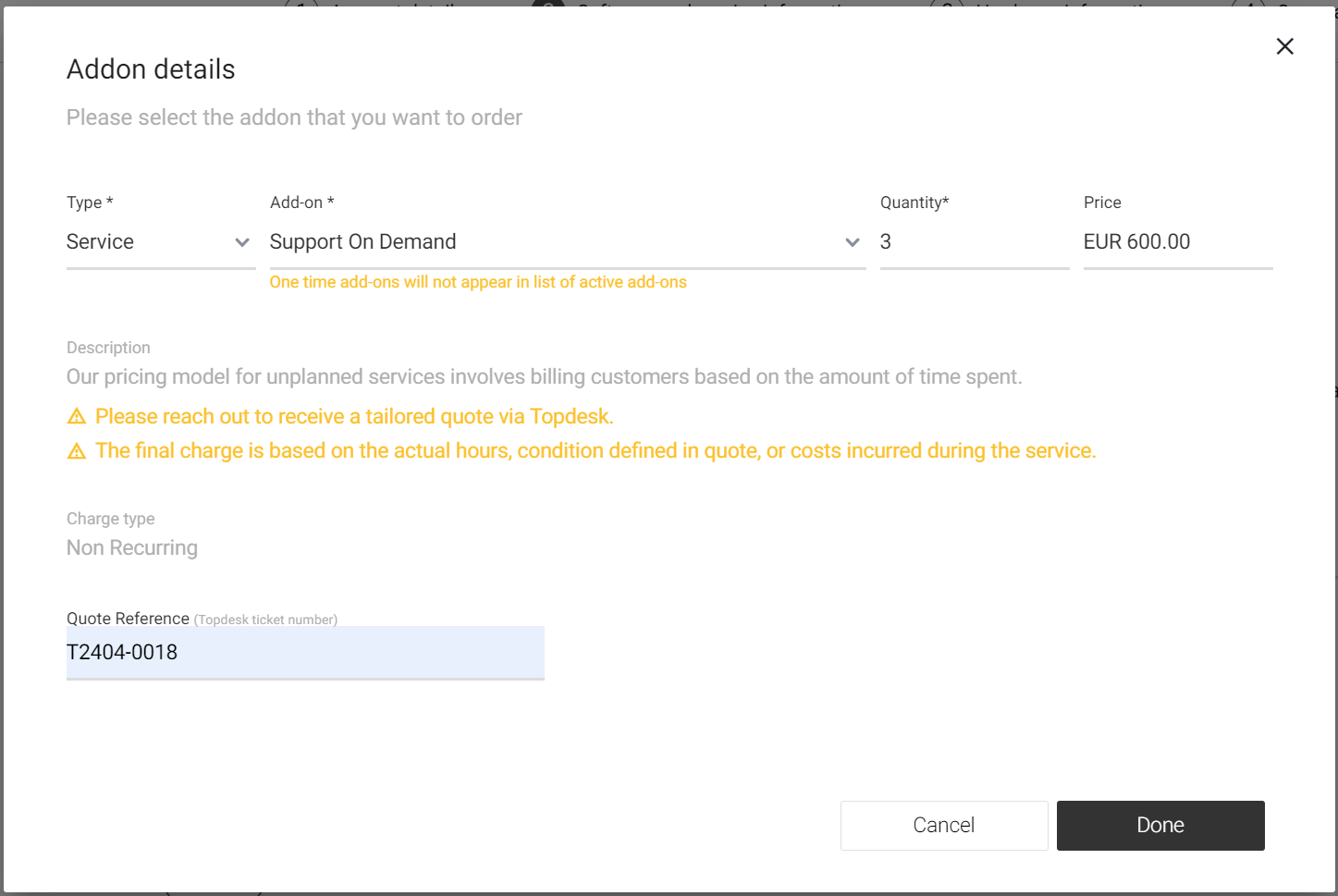
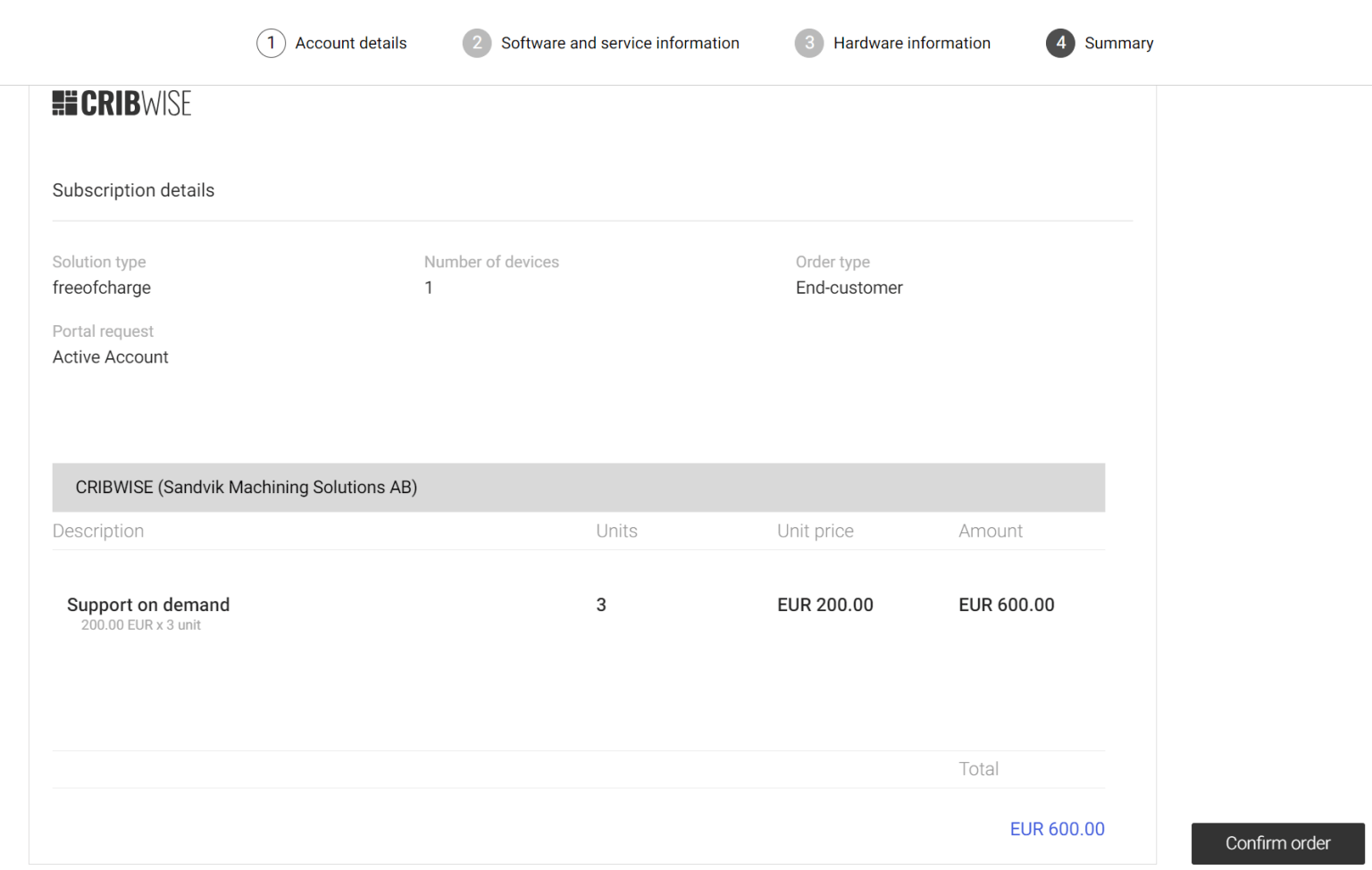 Upon completion and delivery of the service, you will receive a notification email detailing the consumed hours. An invoice will then be generated and sent accordingly.
Upon completion and delivery of the service, you will receive a notification email detailing the consumed hours. An invoice will then be generated and sent accordingly.