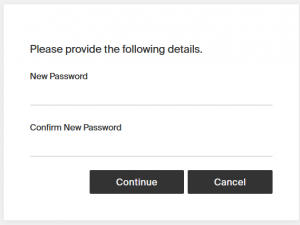In some cases the initial mail with verification code might be blocked or identified as a spam due to the mail configurations. If you didn’t receive the email or if you just forgot the password, follow these steps.
1. Go to app.cribwise.com and click on “Forgot your password” on login screen
2. Enter the email address and press “Continue”
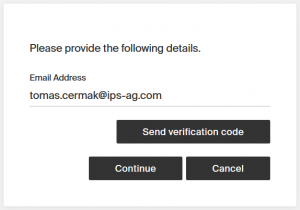
3. Email with verification code will be sent to that address
4. Enter the verification code and click on “Verify code” (the “Continue” button will do nothing in this step until the code is verified)
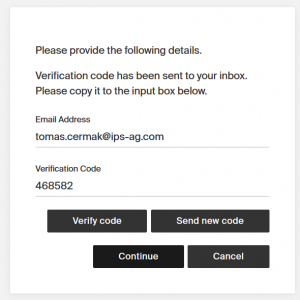
5. Confirm password change by “Continue” button

6. Set a new password. User will be automatically logged in after the new password is set