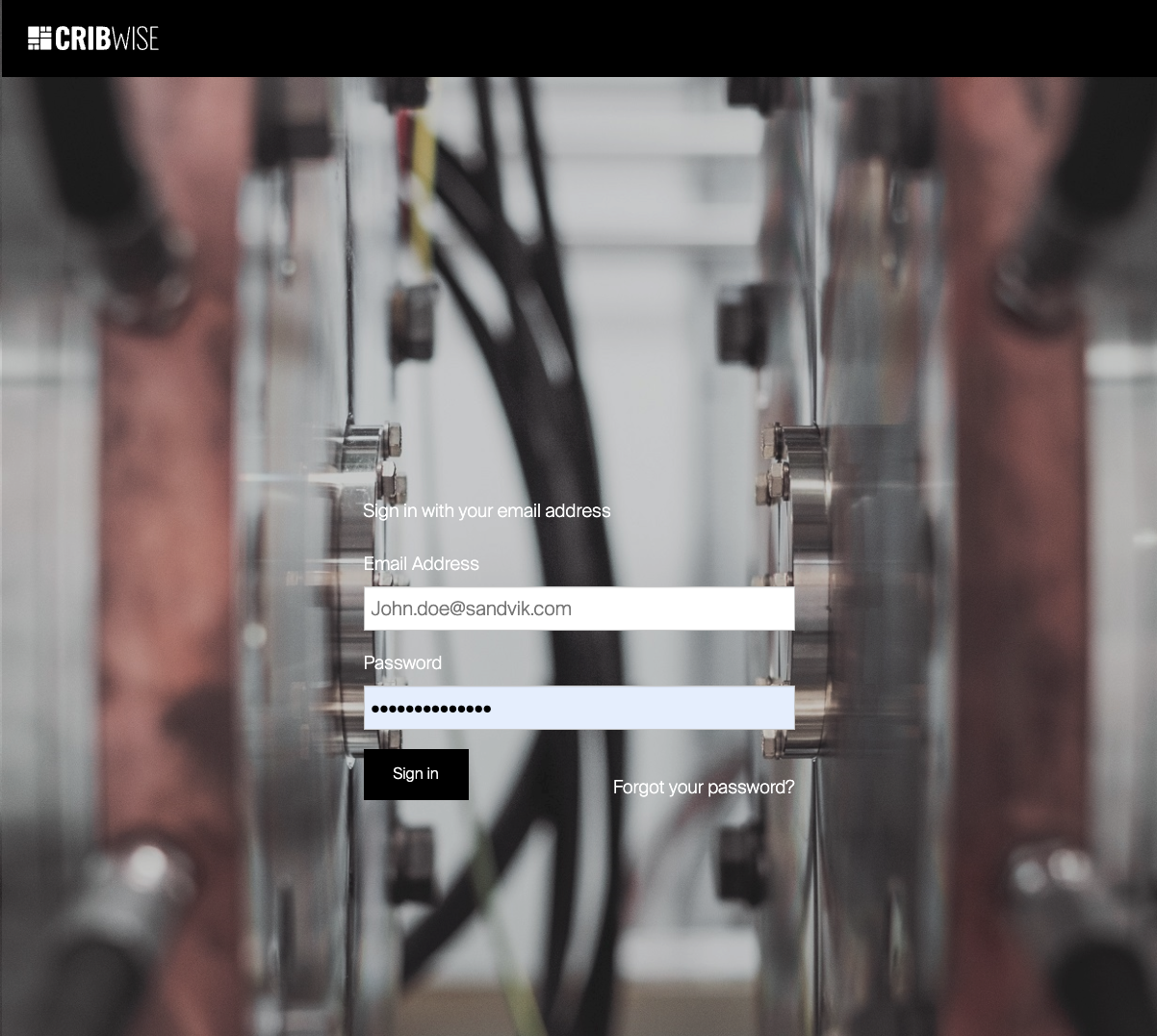Account activation
When distributor have signed up a new customer account, End- customer user (account administrator) needs to approve Terms and Conditions for portal to be activated!
This is regardless of Free trial account or Active account. Defined account administrator will receive a mail from noreply@cribwise.com and look like below!
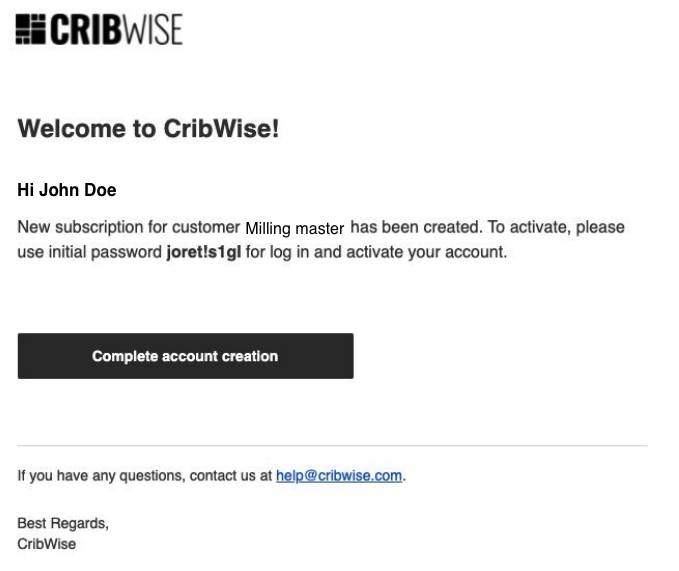
Account administrator user needs to copy the temporary password in the mail and click Complete account creation button.
Create new password
User need to paste the temporary password from mail and set new password and confirm new password.
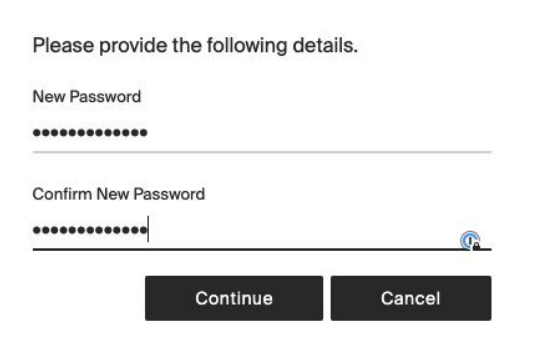
If you as account administrator have any problem receiving the e-mail please check spam mail box or similar.
Alternative 1 if mail blocked by mail server
If you do not receive any mail go to app.cribwise.com type your e-mail and use the forgot password function.
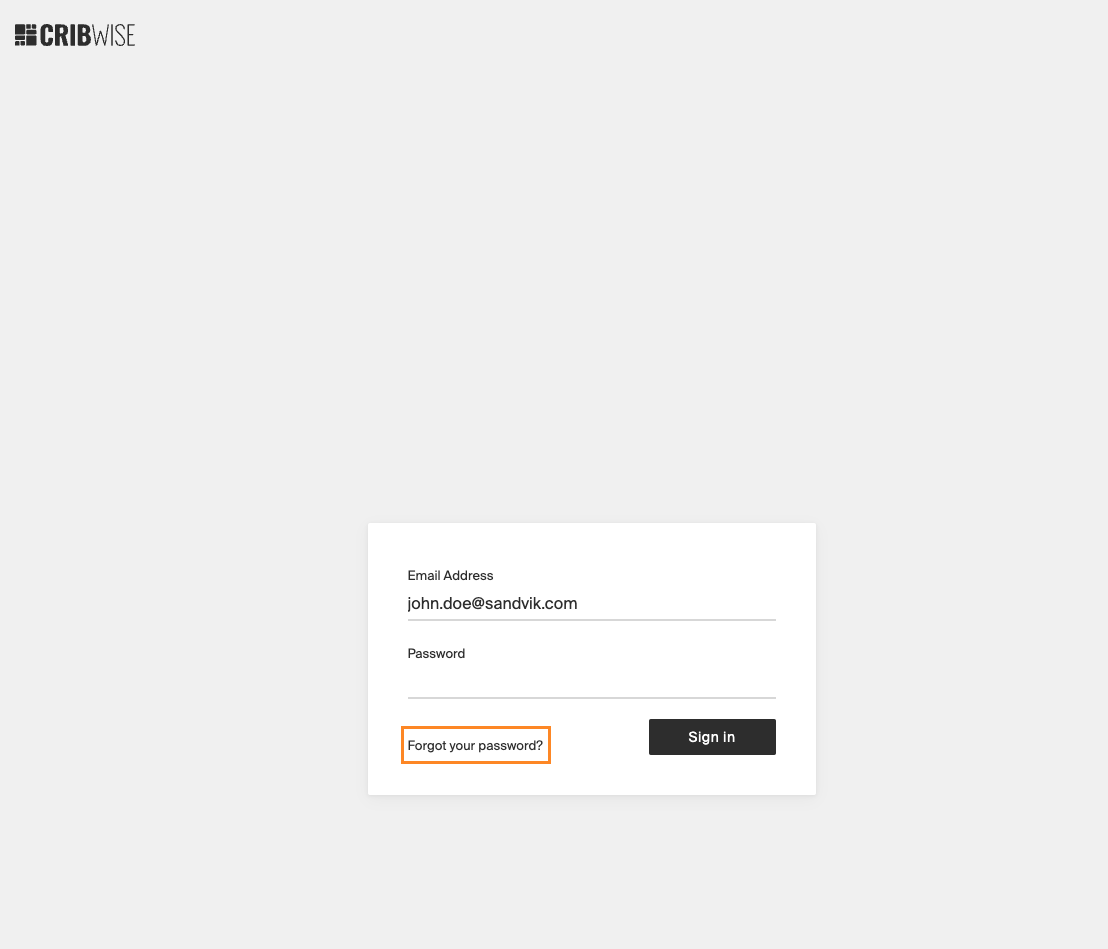
This will generate an additional mail with temporary password but this time sent from msonlineservicesteam@microsoftonline.com this mail could potentially pass any mail filter.
When this mail have been received follow the password recovery process described in linked process! CRIBWISE | How to recover your CRIBWISE account administrator password?
Alternative 2 if mail blocked by mail server
If still not working contact help@cribwise.com for further assistance.
Review and accept terms and conditions
When passwords and login have been done account administrator will be routed to Terms and condition page that needs to be accepted before the portal is activated.
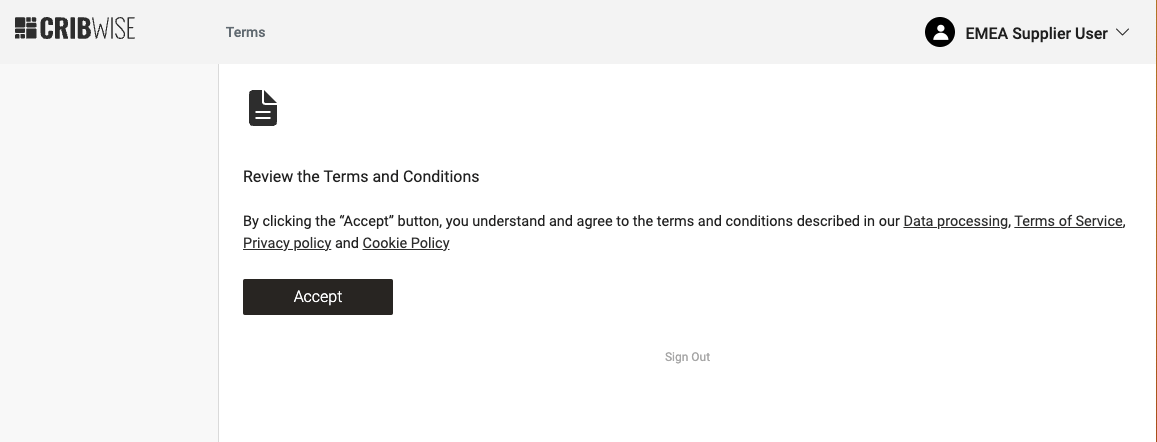
After accepting the Terms and conditions account administrator will be able to view details of account at app.cribwise.com.
Overview
The account administrator will be able to enter app.cribwise.com at any time further on to view customer details. From here account administrator can go to Admin Portal. See id’s and connections details for installations. Download installers. See add-ons for this account and soon also administrate other account administrators.
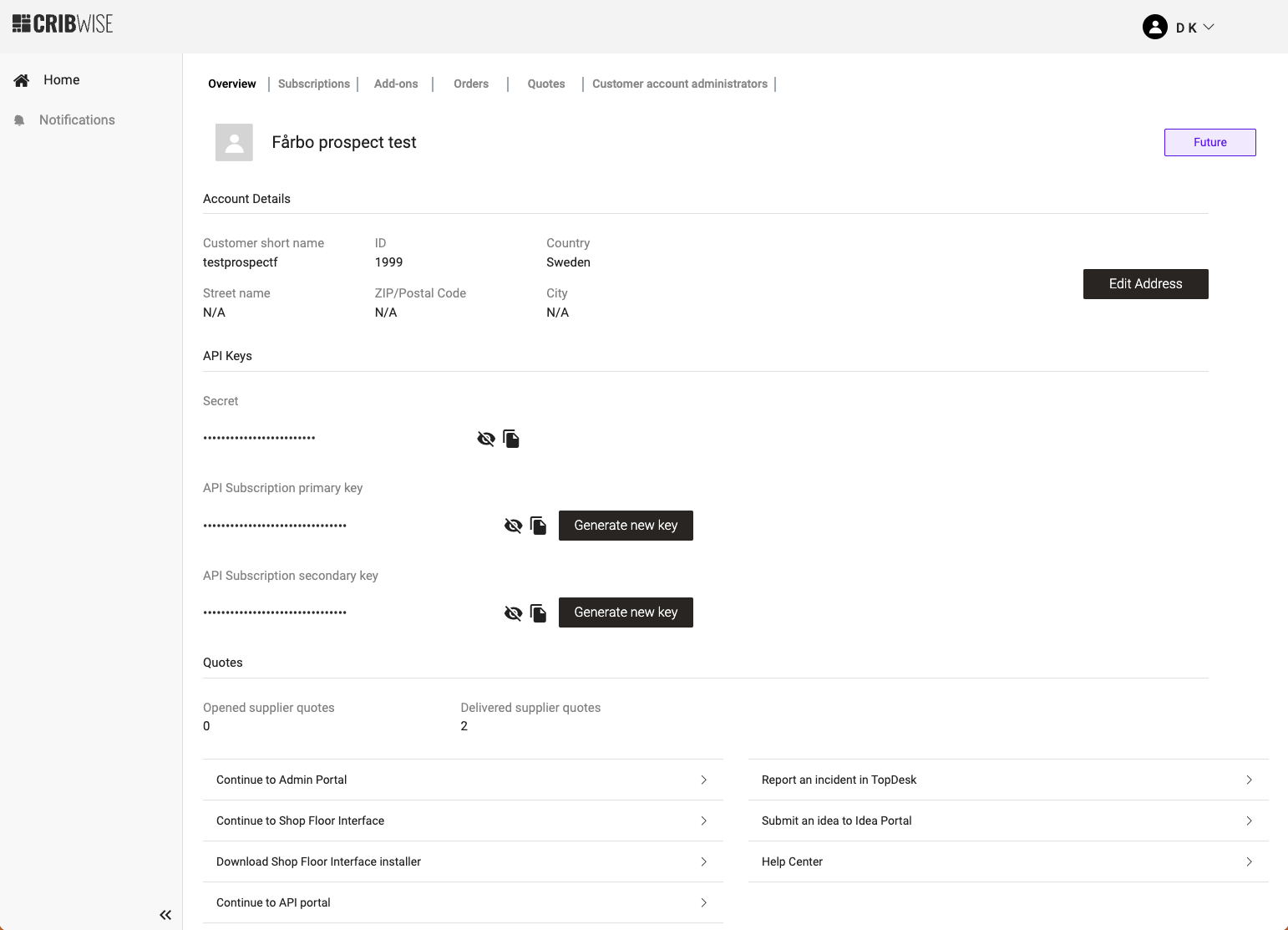
Subscription details
Account administrator will be the first user to login to the Admin portal and from Admin portal grant operational users into the application (users created in AdminPortal will not have access to subscription details.)
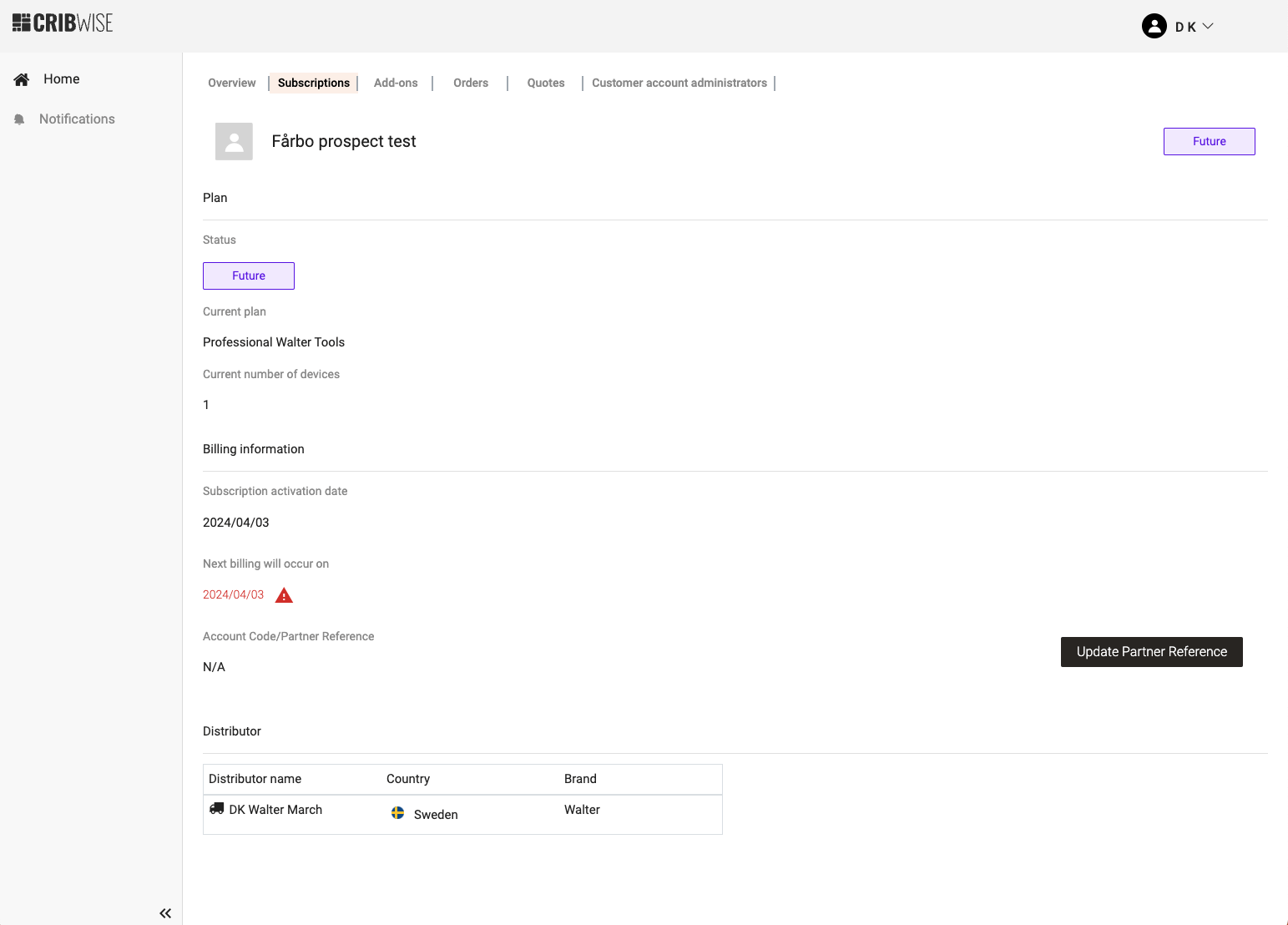
Add-ons
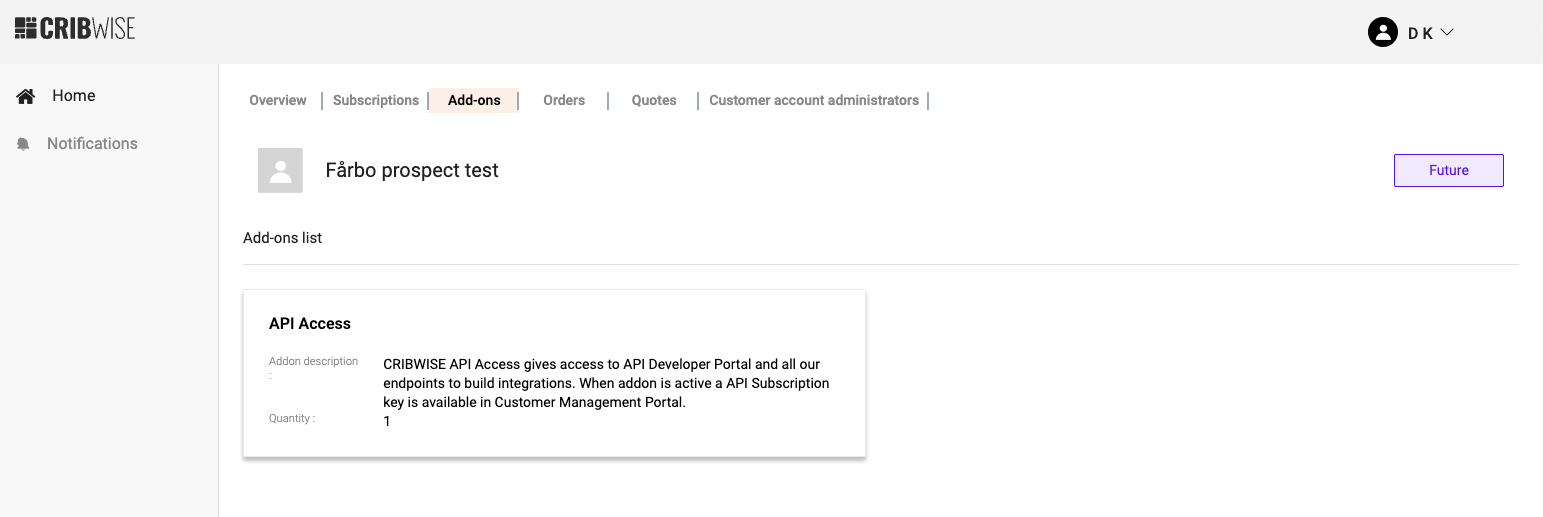
Customer account administrators
Here you can add new account administrators, disable users and reactivate them.
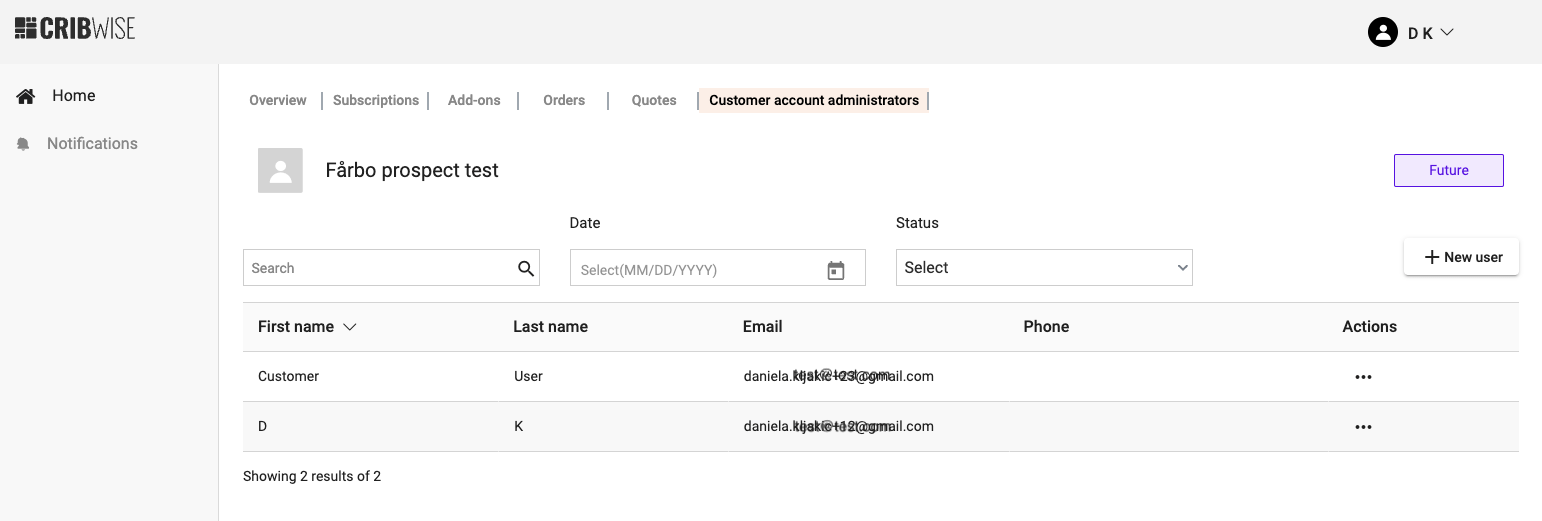
Login to Admin portal with account administrator user
Account administrator can login to Admin Portal either through app.cribwise.com and from Home menu click the “Continue to Admin Portal” link or go directly to Admin Portal address (app.cribwise.com/adminportal/millingmaster) and user the account administrator login, Top right corner key icon!
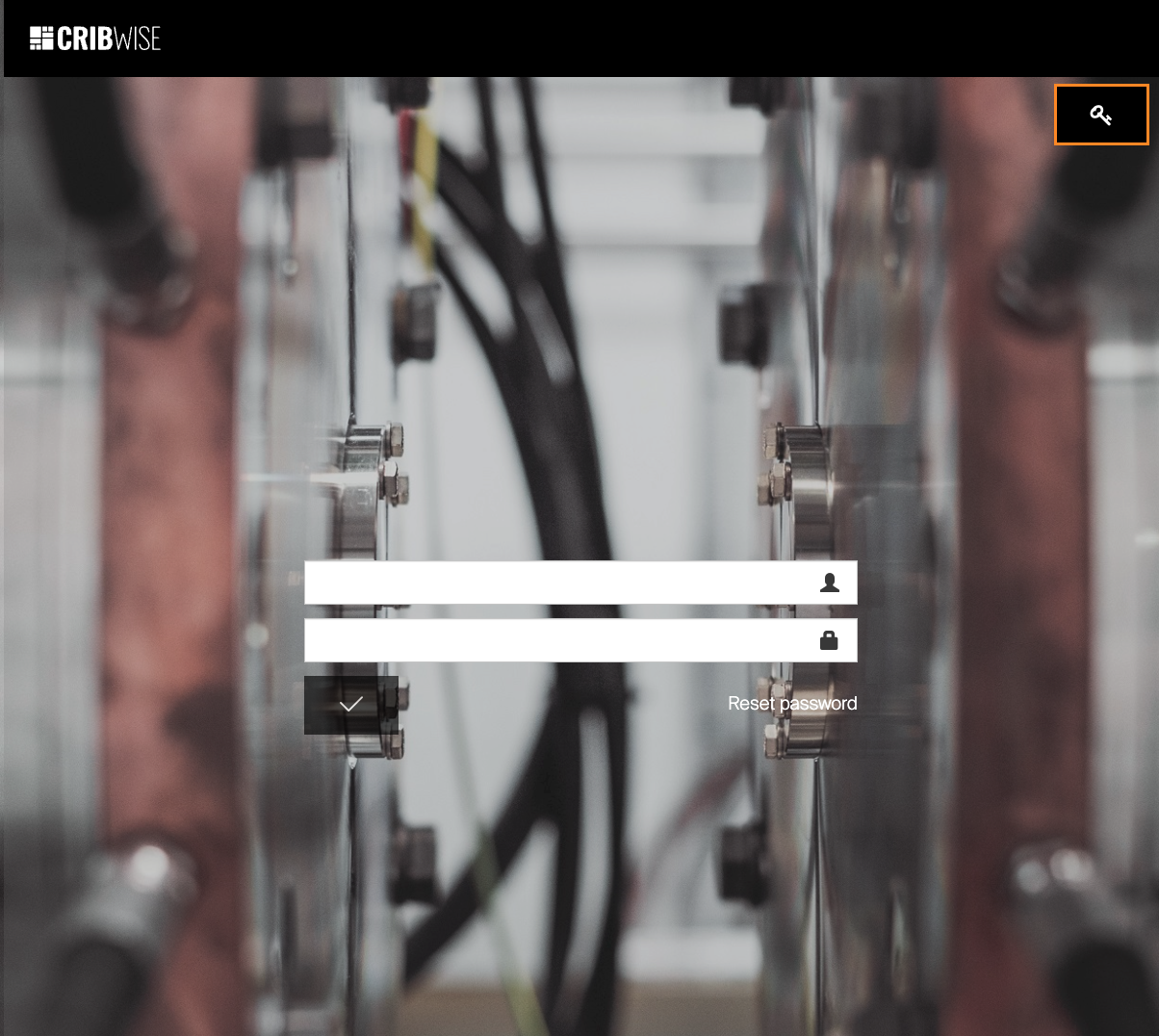
Login with the account administrator login details!