Within the Customer Management Portal, users are assigned different roles, each with specific access and permissions:
Role Descriptions
- Super Admin: Access to all functionalities.
- Supplier: Access to all supplier-related functionalities.
- Brand: Access to all brand and sales unit functionalities.
- Sales Unit (All Access): Access to all sales unit functionalities.
- Order Manager: Can sign up new customers, create and manage hardware orders and quotes, but has no access to the Admin Portal.
- Sales Unit (Limited with Admin Portal Access): Can create trial customers and add quotes without seeing prices, with access to the Admin Portal.
- Sales Unit (Limited without Admin Portal Access): Can create trial customers and add quotes without seeing prices, without access to the Admin Portal.
- Customer Account Administrator: Can view customer details without seeing prices, manage customer account administrators, and has access to the Admin Portal.
Permissions-and-data-access-1.51
Managing Users
You can create and manage Supplier, Brand, Sales Unit, and Customer Account Admin users under the Users tab within the respective Supplier, Brand, Sales Unit, or Customer view. Alternatively, Brand and Sales Unit (All Access) users can access the User list in the left-side menu to manage all users directly from the list. User list example: 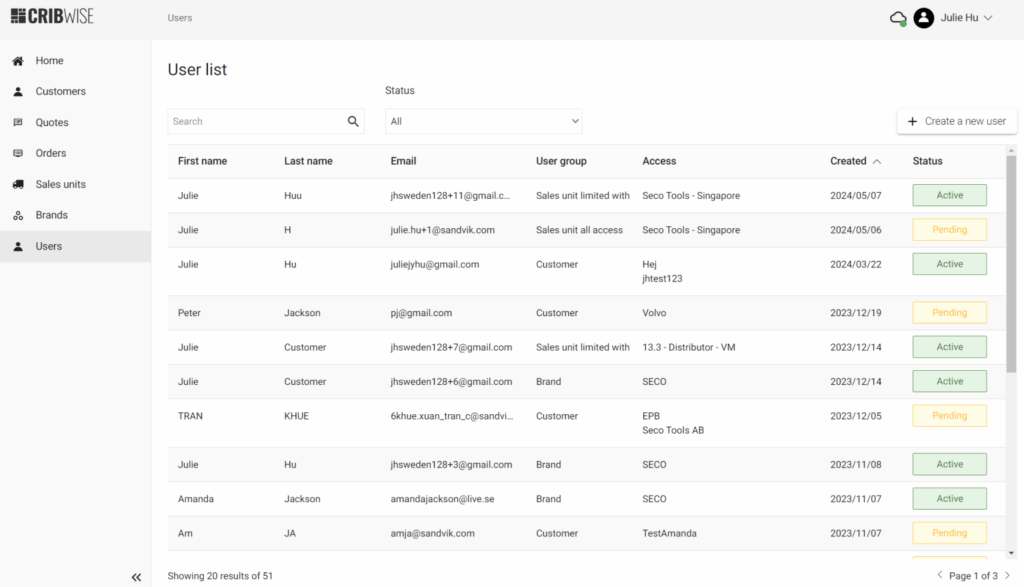
Creating Users
- Only new (non-existing) users can be created.
- User can assign roles at the same or lower levels.
- Selection of a role is mandatory before saving a new user.
- Multiple roles can be assigned to a single user. However, if a user is assigned the Customer Account Admin role, they cannot be assigned a Brand or Sales Unit role.
- The user’s status is “Pending” until they activate their account and accept the Terms & Conditions. Once these steps are completed, the user status changes to “Active.”
Role Management
- Roles can be added, changed, or removed based on permissions.
- If all roles are removed from a user, the user is flagged for future removal.
- Users without any roles are automatically deleted after 30 days to comply with GDPR regulations.
By following these guidelines, you can efficiently manage user roles and permissions within the Customer Management Portal.