If you have a distributor account administrator role, you can log in at app.cribwise.com to request quotes from a supplier.
To create a new quote request to supplier there are two possibilities in the application:
- From the home screen, press the Request quote button.
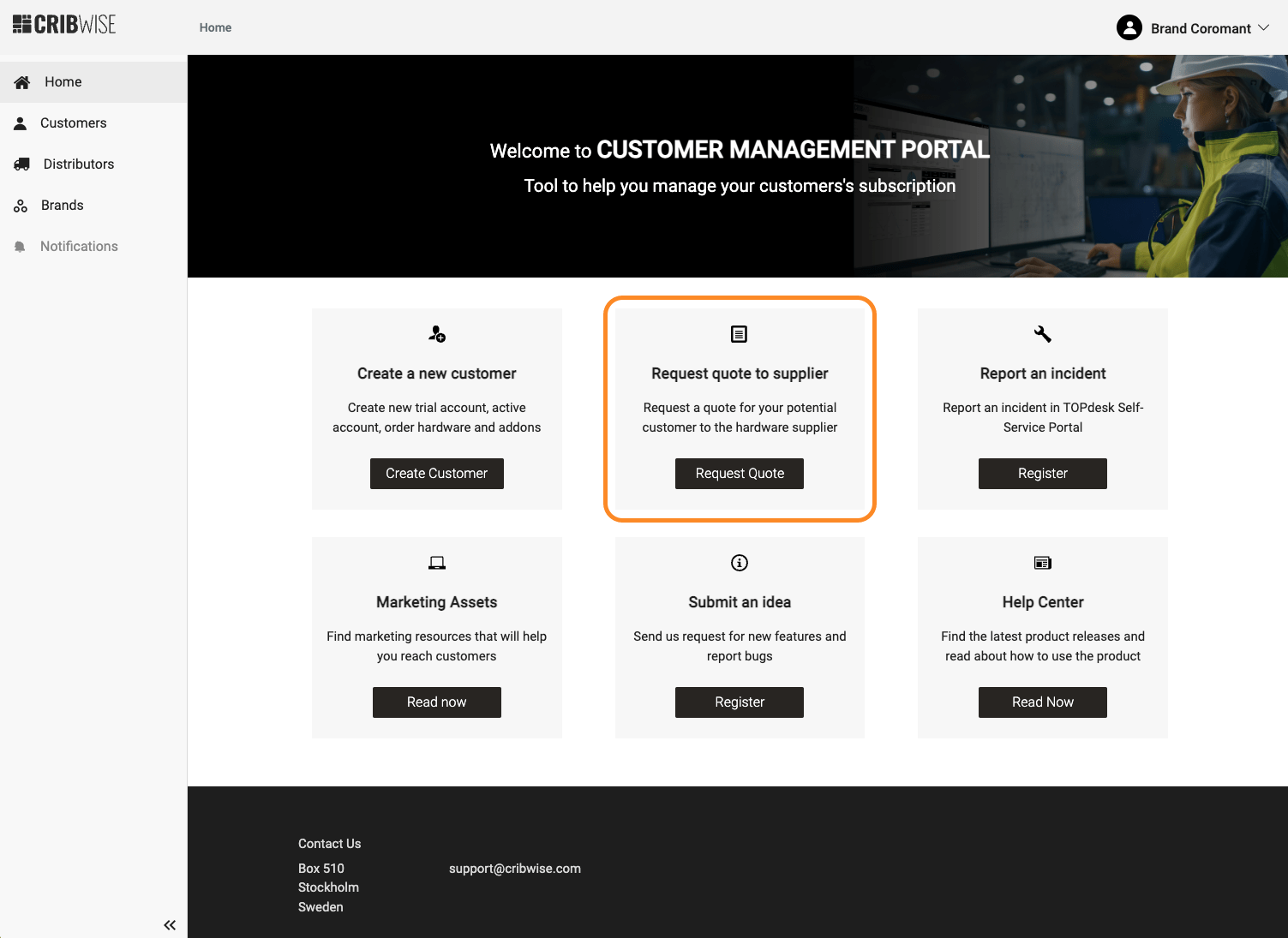
- From the customer account – Quote tab, click on + New supplier quote request.
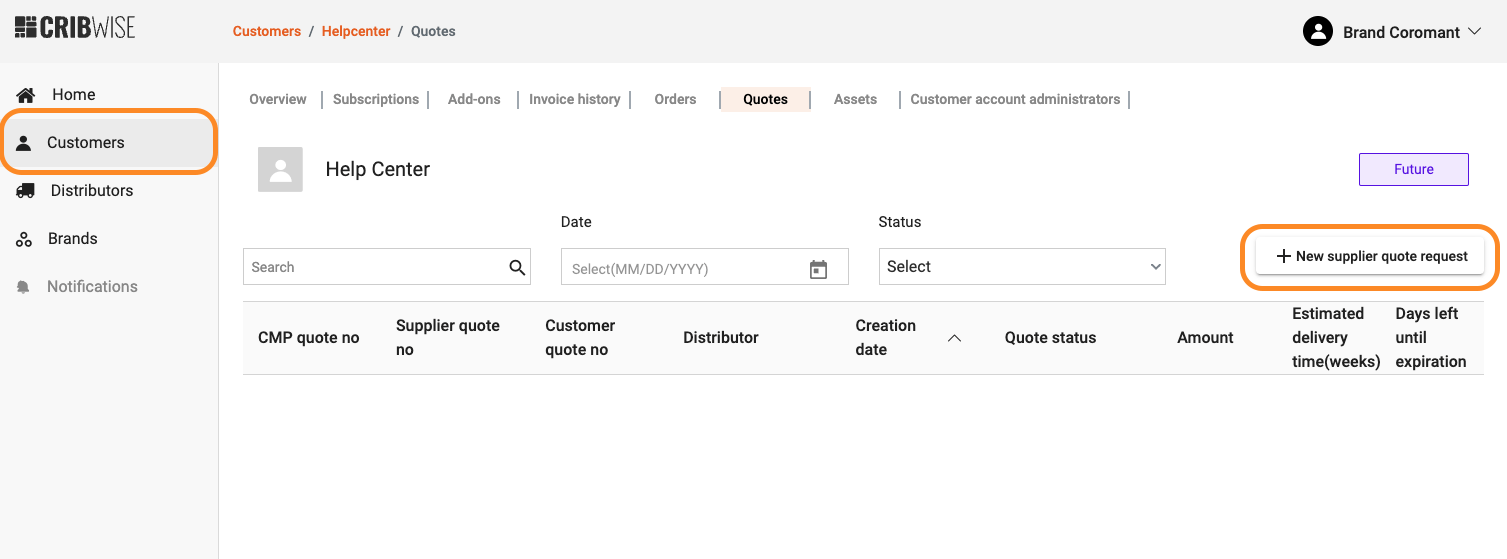
You can request a quote from the supplier for any account type: Trial, Prospect, Active, or Future.
If the user is assigned to one distributor only, the distributor will be preselected in the quote request.
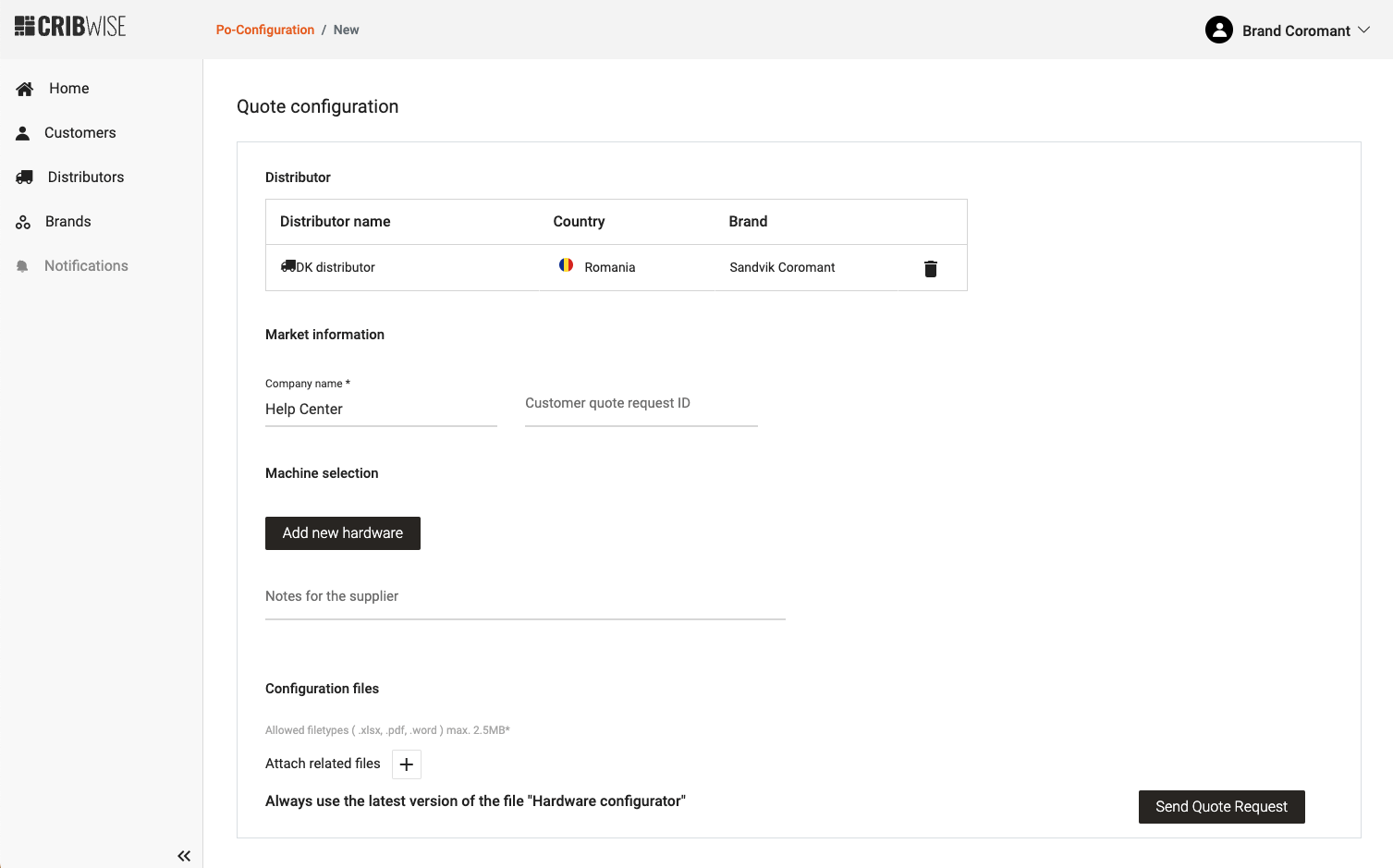
If the user is assigned to more than one distributor, they will need to select the Sales Unit by clicking on the Select distributor button.
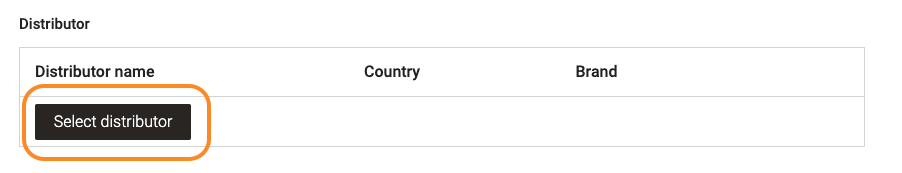
If the user wants to change the Sales Unit on the quote, click the trash can icon and select a new distributor.
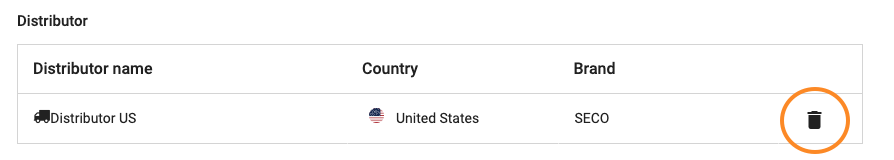
When the quote flow is started from the customer’s account, all the information for the customer will be pre-filled in the interface.
If the quote flow is started from the home screen, the user needs to input the company name. Once the user clicks in the Company name field, a dropdown with all available customers will appear.
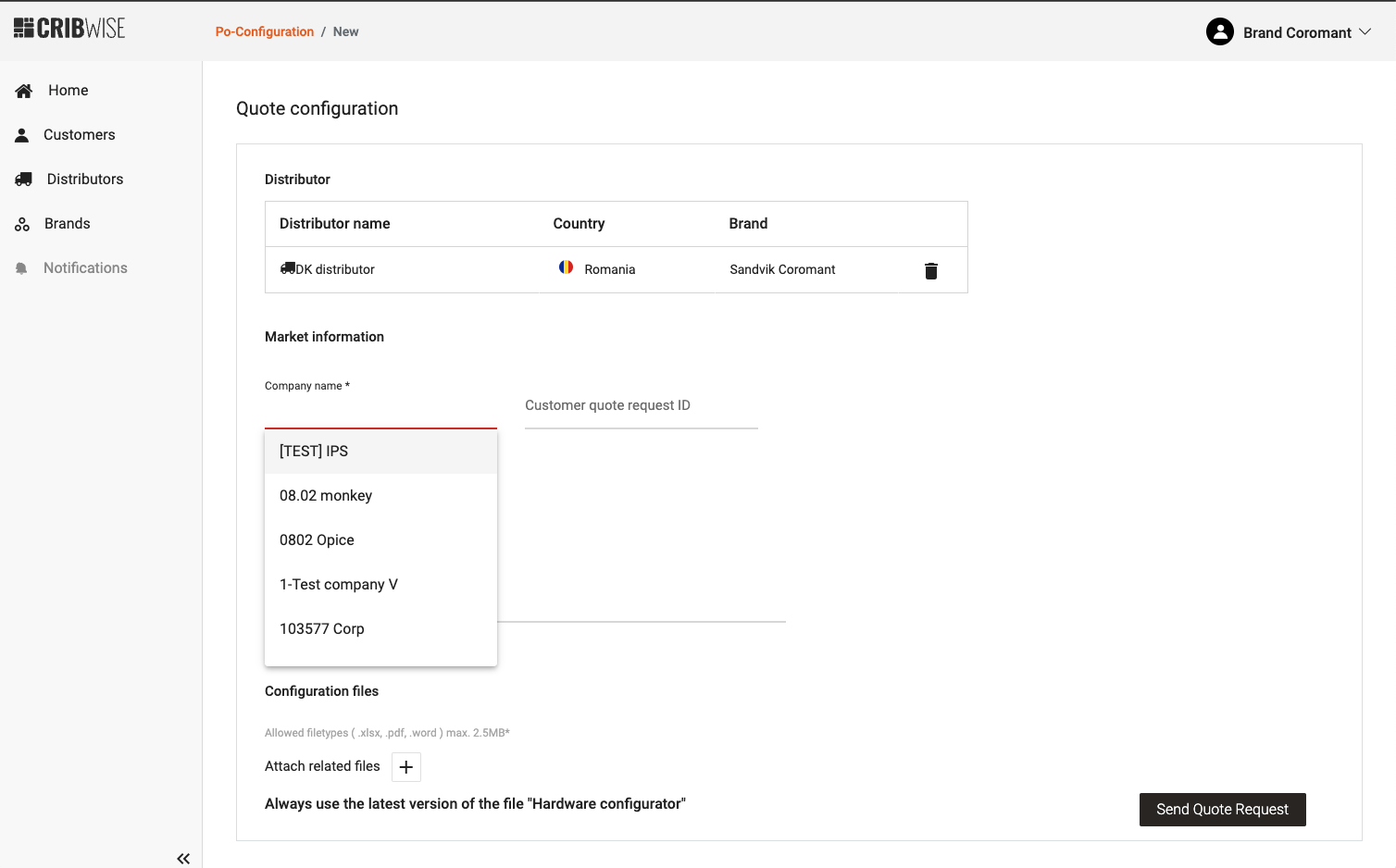
Once the user starts typing the customer’s name, the list will be filtered.
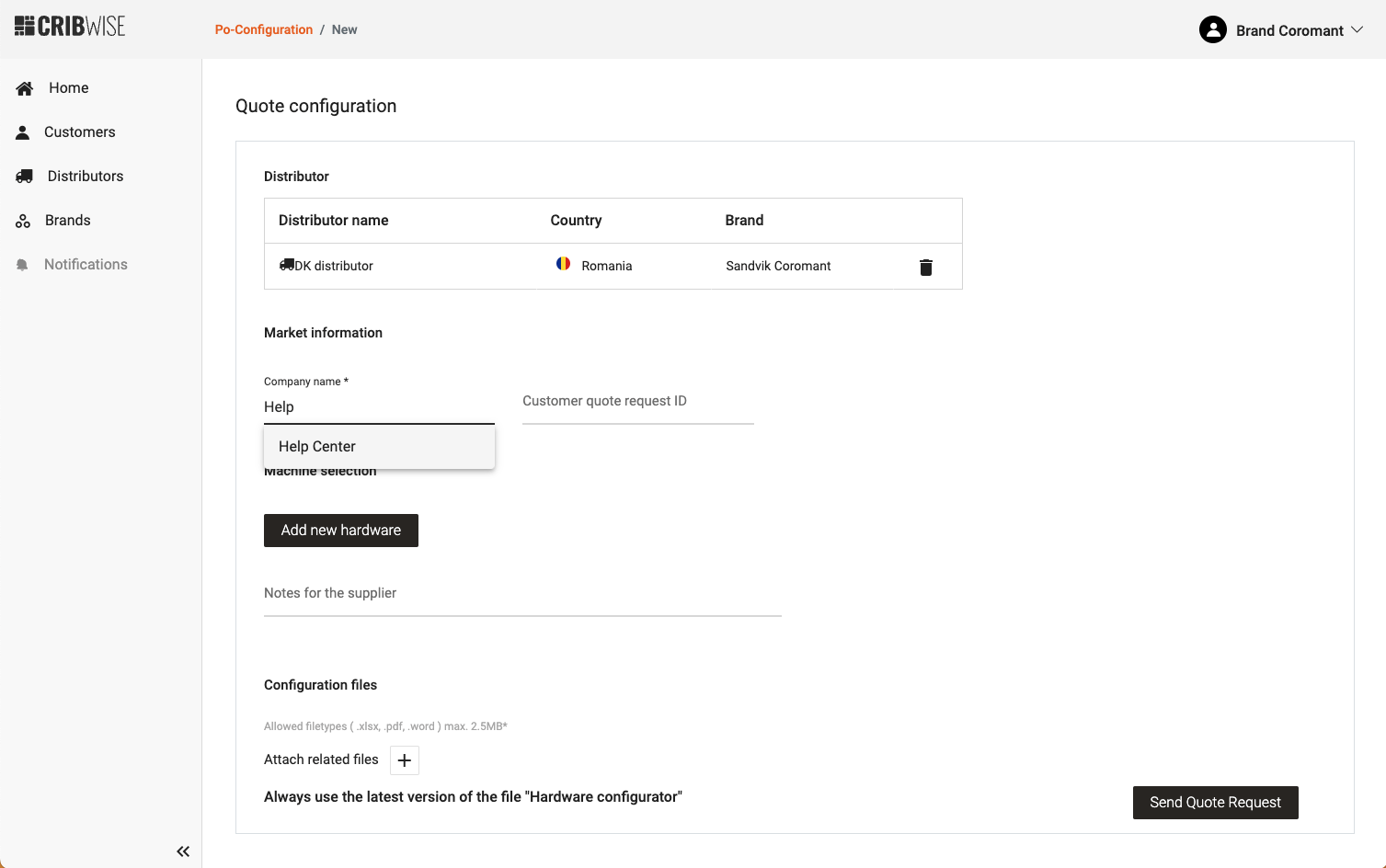
If the user would like to create a potential customer (prospect), a pop-up is presented.

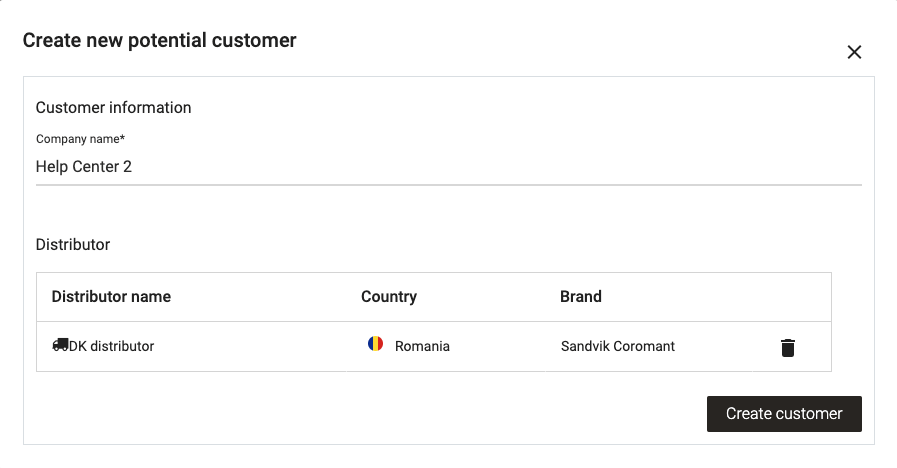
The confirmation will trigger the creation of a potential customer with prospect status.
The next step is to add hardware, attach configuration files, and confirm the quote request.
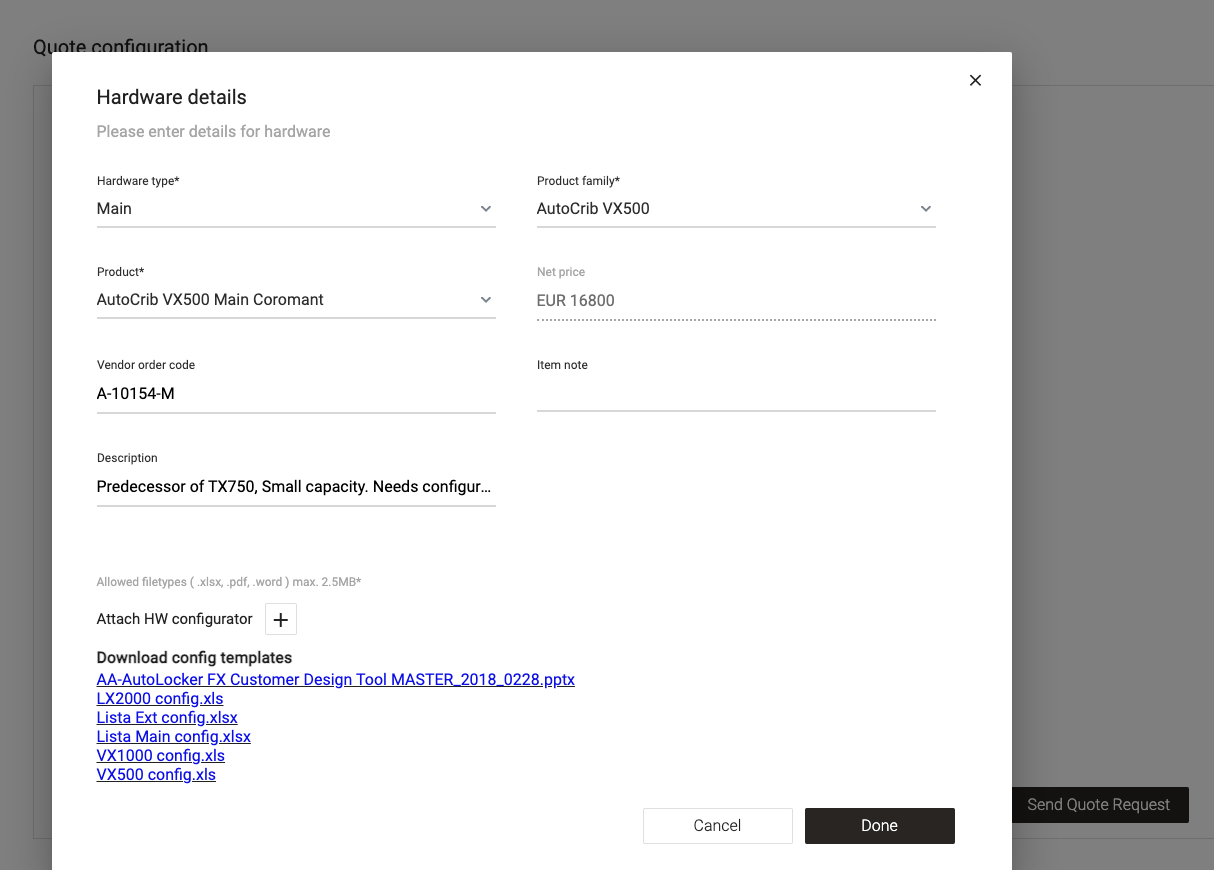
The quote request is stored in the quote list with status New.
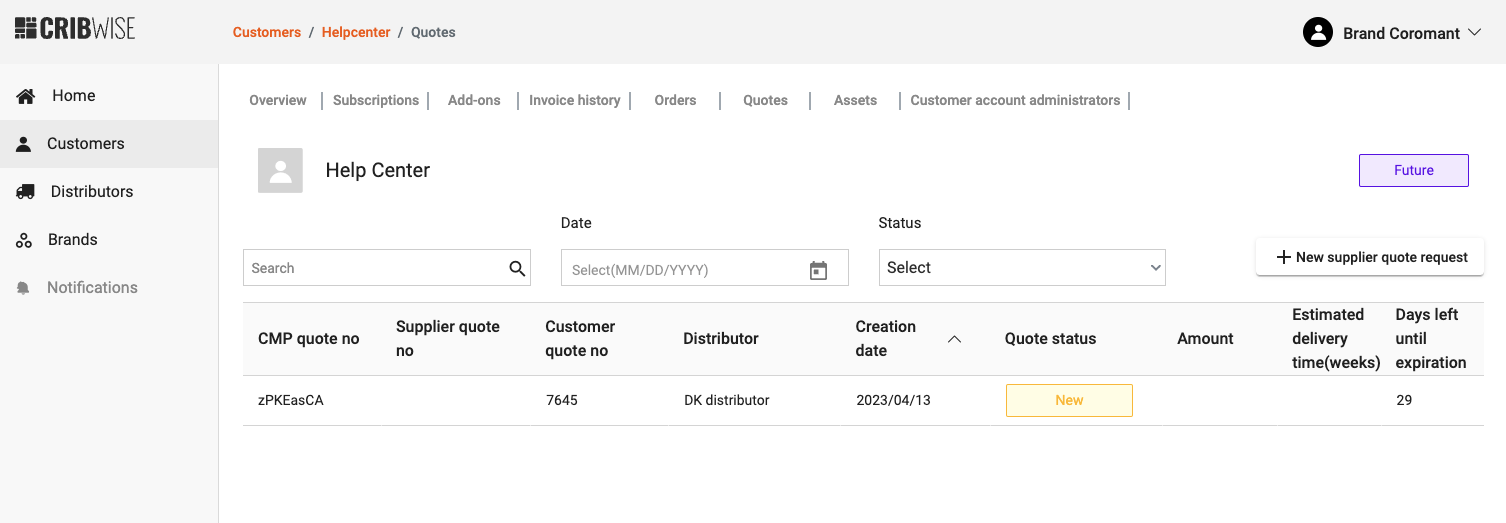
An email will be automatically sent to the quote requester and to the supplier.
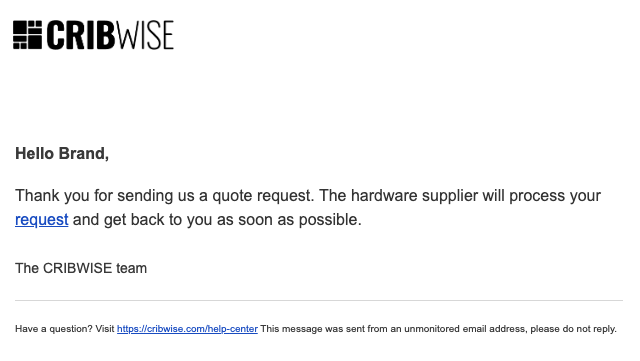
By clicking on the quote line from the Quotes tab or the link in the email, the user can see the quote details.
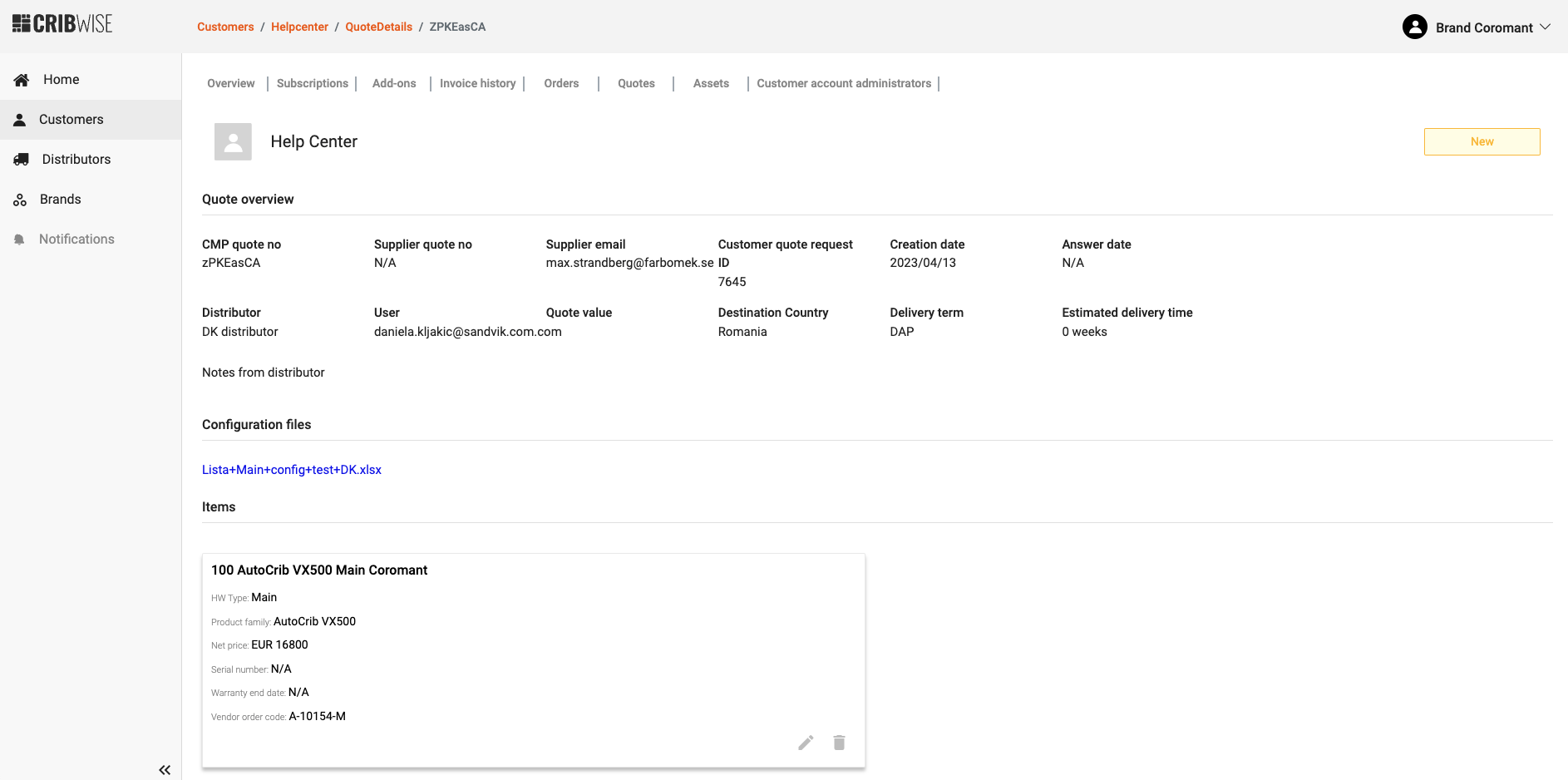
Once the supplier answers the quote, the status of the quote will change to Waiting answer and the user will have the option to accept or reject it.
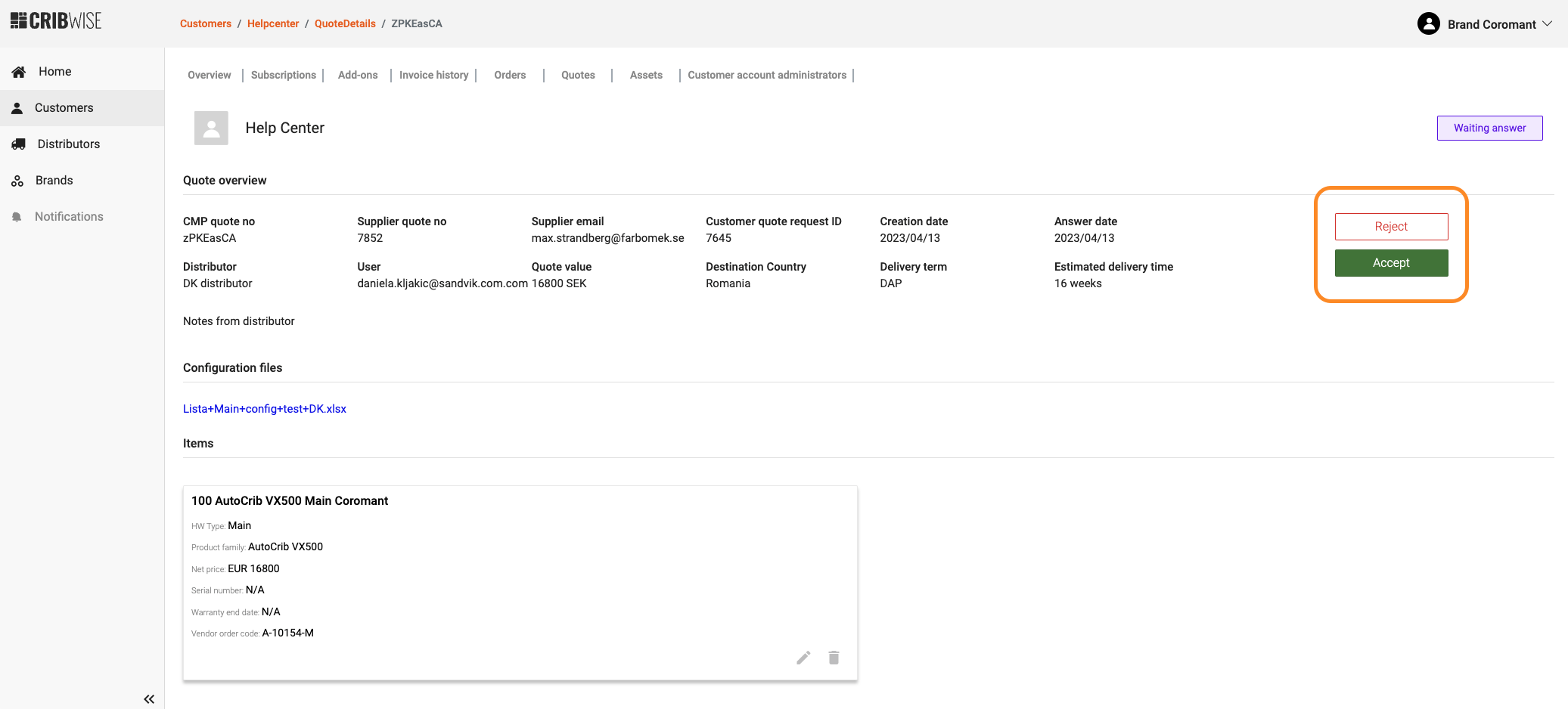
An email will be automatically sent to the quote requester.
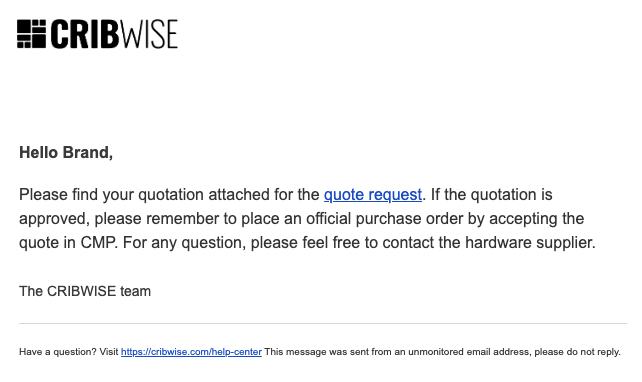
Once the user accepts the quote, they will be redirected to the Purchase order flow.
Read more about the purchase order flow here.
The hardware quote will be valid for 30 days. Once the availability period ends, the quote will have the status Expired/Inactive (if not accepted or rejected within 30 days). The distributor will then need to request a new quote for the same specifications (re-send quote).