Problem to be fixed: a blinking lid in a Lista Cabinet

Requirements: Lista CD including the Lec Programmer Software and the config file. If you don’t have it, you can download the software at http://live.lista02.snowflakehosting.ch/ec_ds/ec/service/sw/LEC_dll-1.11-Programmer-1.16-new.zip The Lista CD looks like this:

Utility:
[SFI Desktop]\Installer – LEC dll programmer 1.16\LEC programmer\LEC-Programmer.exe
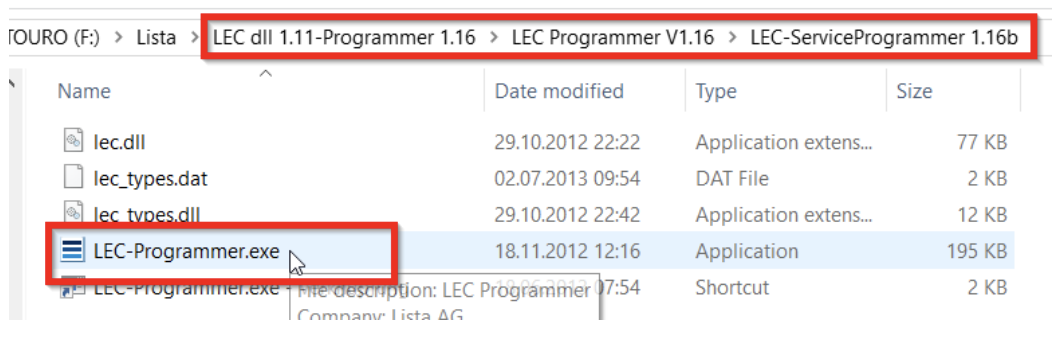
1. Run the LEC-Programmer.exe 2. Choose the identified COM Port 3. Click Connect
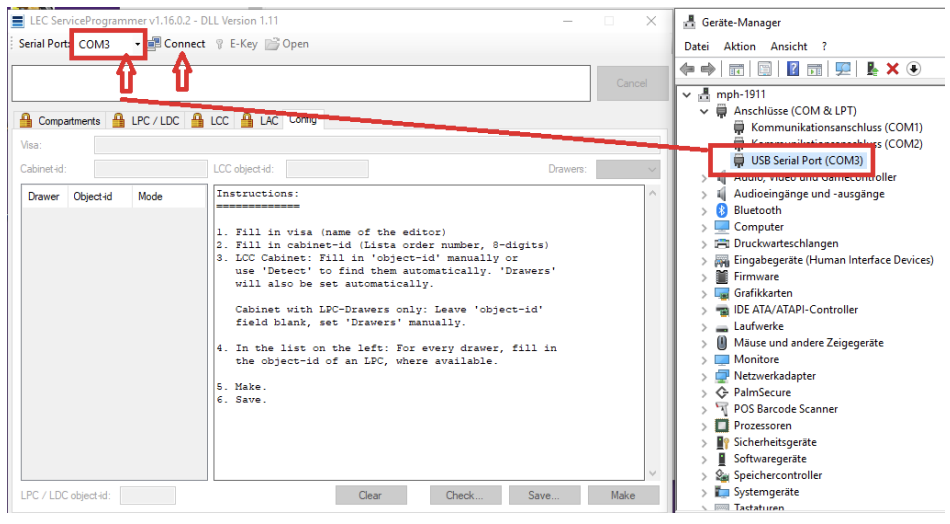 4. Click Open
4. Click Open 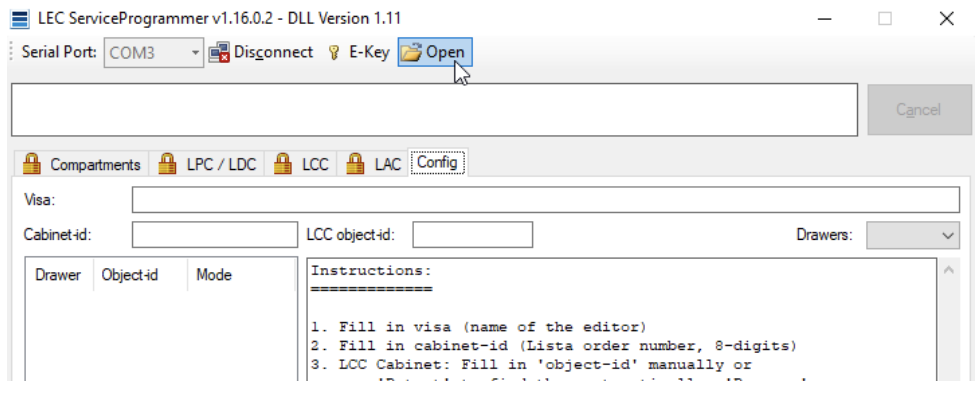
5. Look for the config file and choose the right one, if you have several cabinets.
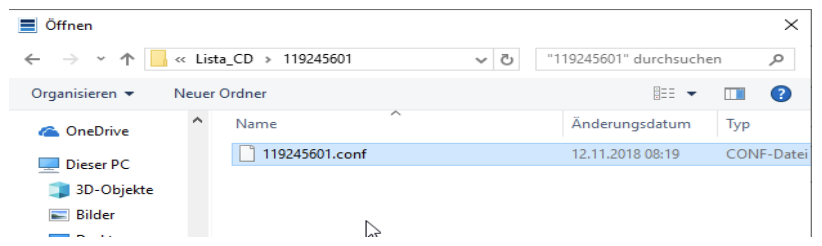
6. A list with all the drawers will be shown. Klick on Compartments.
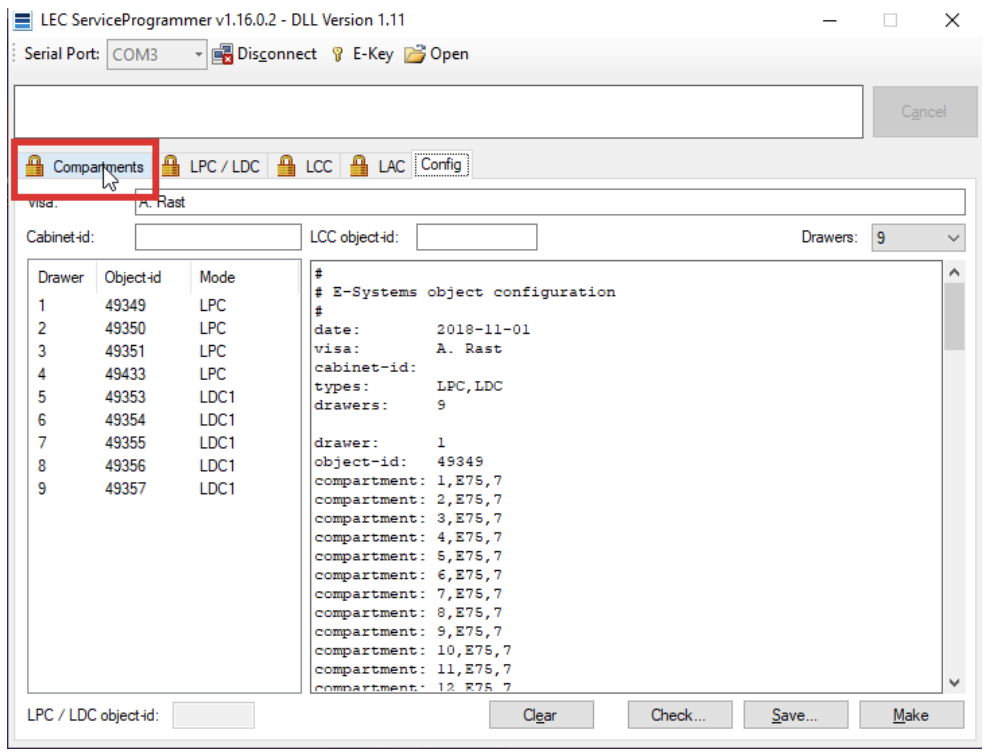 7. Enter the password ( 8586 )
7. Enter the password ( 8586 ) 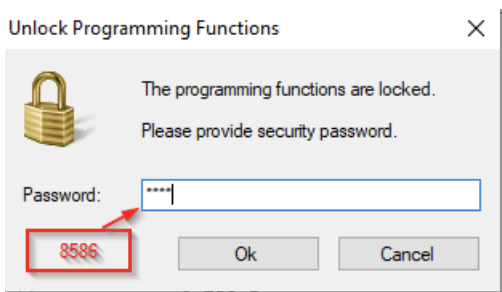
8. Find the right object ID in the config file. In this case it is in the second drawer the 1st and the 2nd lid.
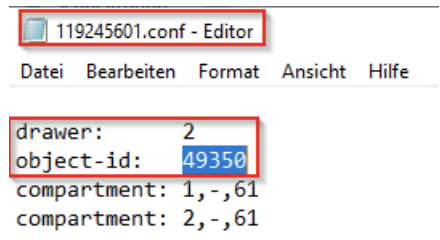
9. Highlight the right compartment type and click the button with the right compartment number. You can see the number of type in the config file. In this example is it the No. 61. Compartment 1 and 2 are of type 61. See above picture. Click on the affected lid.
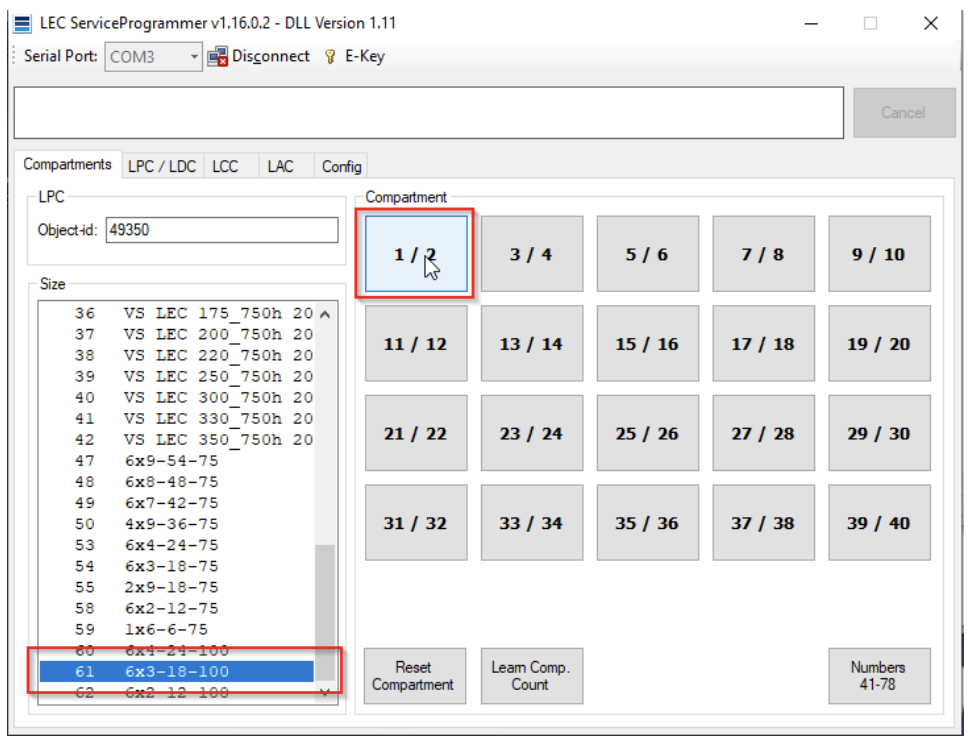
10. Push the button close to the blinking LED.

11. Following should appear. Instead of 1/2, the newly configured lid should appear
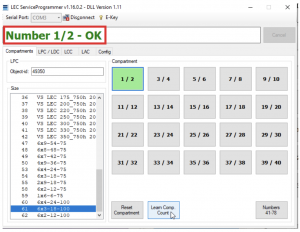
12. Klick on the button Learn Comp. Count. After a few seconds the right number of lids should be displayed.
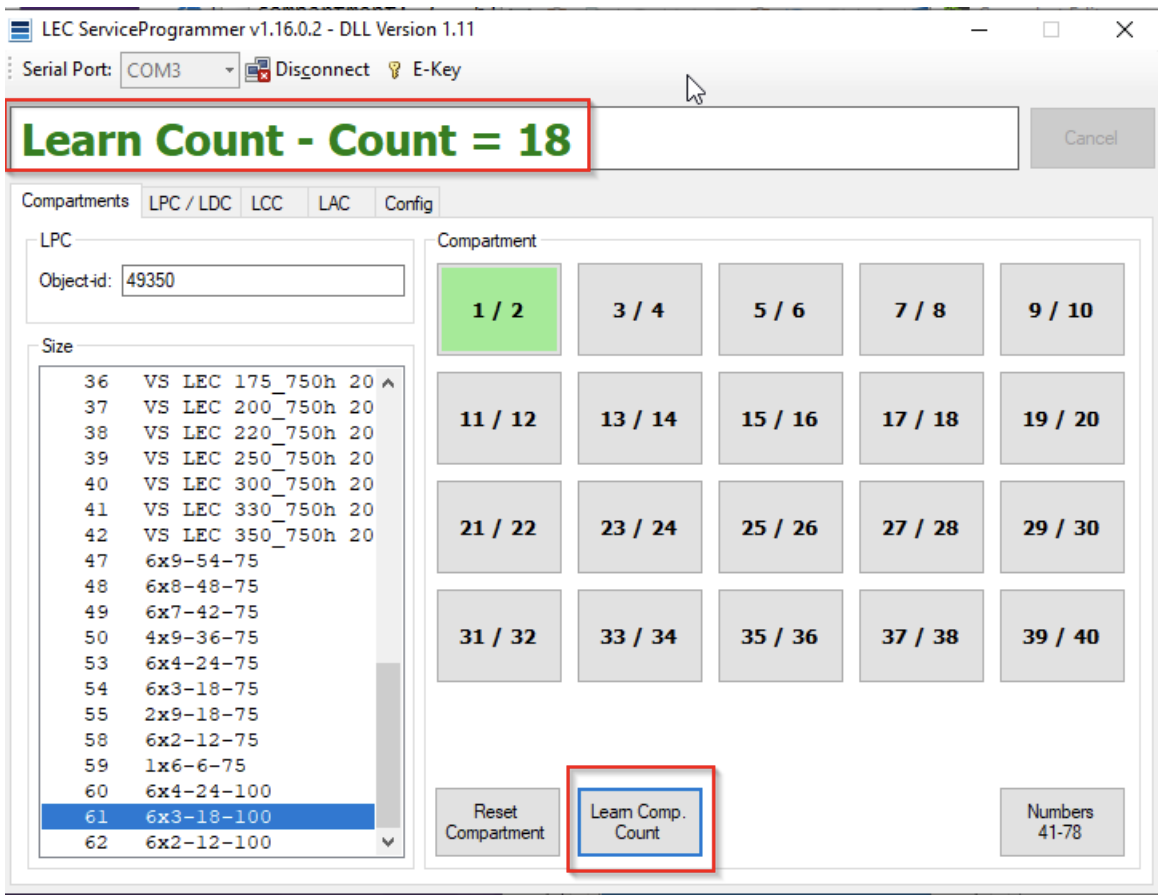 13. Disconnect and Close
13. Disconnect and Close