All storage devices are in one of two states:
- New – storage device will not be synchronized to physical device. Administrator can prepare storage modules, stock locations and assign items before storage device is released to production. These changes can be made even if controlling device is in Connected state and is already running in production
- Released – storage device has been released to production. If controlling device is in Connected state, device must be locked to allow change structure of modules, locations or change assignments to locations
Storage device must be released before its locations can be accessible on the Shop Floor Interface (SFI)
To release storage device, press Release ( ![]() ) button and confirm the action.
) button and confirm the action.
Status of storage device will be changed to Released and storage device will be synchronized to SFI during next synchronization of controlling device.
This action is irreversible.
Operations allowed to perform according respective storage device status are described in table in Force deletion of a device article.
To manage storage devices, open detail of a device and navigate to Storage devices tab.
Storage devices tab shows the list of all storage devices attached and controlled by this device and enables management of these storage devices.
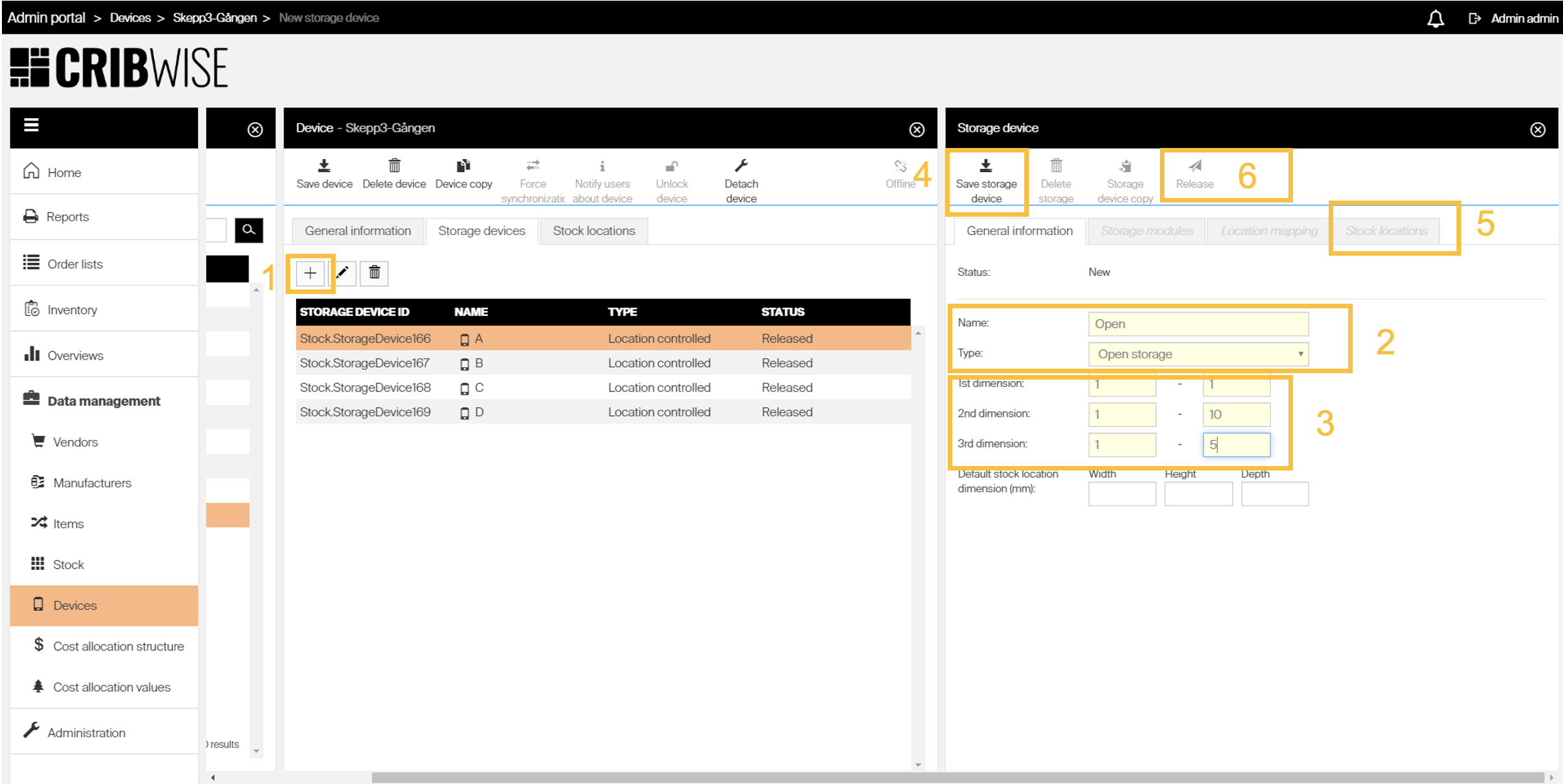
To manage attached storage devices following controls can be used:
![]() Creates new storage device. All storage devices are always created in New state
Creates new storage device. All storage devices are always created in New state
![]() Deletes selected storage device. Storage device cannot be deleted when items are assigned to its stock locations. Delete also erase all modules and stock locations
Deletes selected storage device. Storage device cannot be deleted when items are assigned to its stock locations. Delete also erase all modules and stock locations
![]() Updates selected storage device. Allows to change storage device name and manage modules and locations
Updates selected storage device. Allows to change storage device name and manage modules and locations
Delete of storage device with status Released is not allowed when controlling device is in Connected state. Lock the device first to allow delete of such storage device
Storage device can be one of the two types – location controlled and open storage device.
Location controlled, device feed (coil)
If location controlled device is created, manufacturer of this storage device must be selected to assign proper interface to physical storage device.
Then communication port or IP address must be specified (depending on storage device type).
This information can be obtained from device manager on operating system of device where storage device is connected.
Steps to define all supported storage devices are described further in the chapter
To continue defining storage modules and stock locations save must be performed.
When storage device is created, storage modules can be created to define stock locations.
Options to manage storage modules can be accessed from Storage modules tab on storage device detail.
Following actions can be performed:
![]() Creates new storage module
Creates new storage module
![]() Deletes selected storage module
Deletes selected storage module
![]() Updates selected storage module
Updates selected storage module
Create and delete of storage modules for Released storage devices is not allowed when controlling device is in Connected state. Lock the device first to perform these operations
During creation of new module name, address and dimensions must be specified.
Name is used to identify stock locations, address is used by the system to communicate with this module and must be provided by supplier of physical storage device.
Dimensions are used to specify range to create stock locations.
Valid values are numbers (1-x) or characters (A-Z).
When storage module is saved, stock locations are generated according to these settings.
One stock location is generated for each step of defined ranges in format Storage device name – Module name – 1st dimension – 2nd dimension, for example Lista cabinet – 1st drawer – 1 – A.
If module can be controlled (locking is set to module level, not location level), select Is controlled option for such module.
Specify location ranges according location setup in this module.
Lista storage devices allows to import configuration files from storage device General information tab.
All storage modules and stock locations are then generated automatically according to this configuration file.
This can be provided by storage device supplier. All supported hardware cabinets and modules are listed in ABC classification.
Setup of all available storage devices and their modules is described further in the chapter.
Open storage devices
If open storage device is selected as a storage device type, stock locations can be created without specifying storage modules. Ranges in three dimensions must be specified.
Valid values are numbers (1-x) or characters (A-Z). When storage device is saved, one stock location is created for each step of defined ranges in format Storage device name – 1st dimension – 2nd dimension – 3rd dimension, for example Black shelf – 1 – A – 1.
When stock locations are created, they will be visible on device detail view and stock detail view on Stock locations tab.
Stock locations can be manually added or deleted from Stock locations tab on Storage device detail using following controls:
![]() Creates new stock location
Creates new stock location
![]() Deletes selected stock location
Deletes selected stock location
![]() Updates selected stock location
Updates selected stock location
Create and delete of stock locations for Released storage devices is not allowed when controlling device is in Connected state. Lock the device first to perform these operations