Tool life tracking is a function allowing to specify target tool life for serialized assemblies and automatically trigger service/calibration of assemblies, for which the tool life has been consumed.
Once target tool life is specified for a serialized assembly, operator will be asked to specify consumed tool life during each return of that assembly back to device.
Once consumed tool life reaches (or exceeds) target tool life, the returned assembly will be automatically set for service and placed to service list.
Such assembly is not available for pick anymore until the service procedure is performed on it, resetting consumed tool life back to 0.
Operator is not asked to enter consumed tool life if the assembly is returned as not used.
Setup tool life for assembly
To activate tracking of tool life for serialized assembly, open detail of an assembly and activate Service on Supplier tab. Select type of service and select vendor, who performs service of this assembly (only internal vendors can be selected as service vendors for an assembly). Enter target tool life and units, in which tool life will be tracked for that assembly.
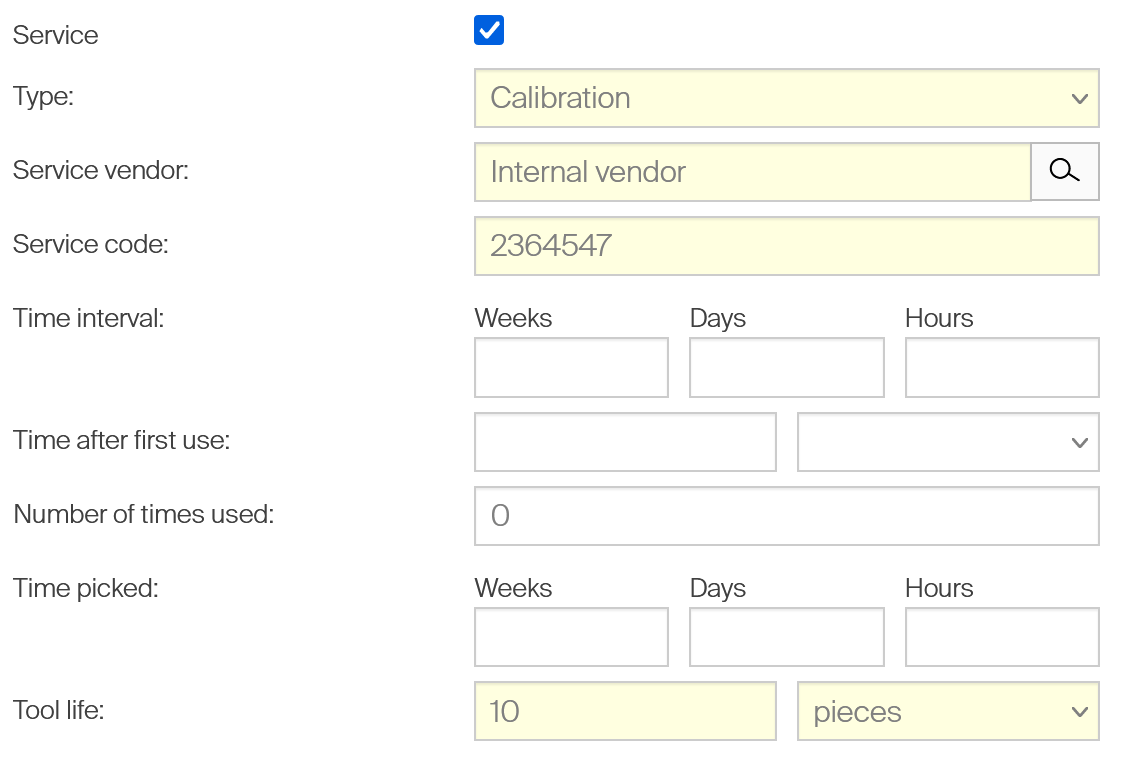
Once set, consumed tool life must be specified during each return operation made for any serialized instance (serial number) of this assembly (except returning the instance as not used).
Any new serialized instance created during restock or assign and every serialized instance restocked back from service will have consumed tool life set to 0.
Specify consumed tool life during return
Select to return serialized assembly with tool life tracking active as used. Once the assembly is selected for return, wizard will show a new step asking to enter a consumed tool life.
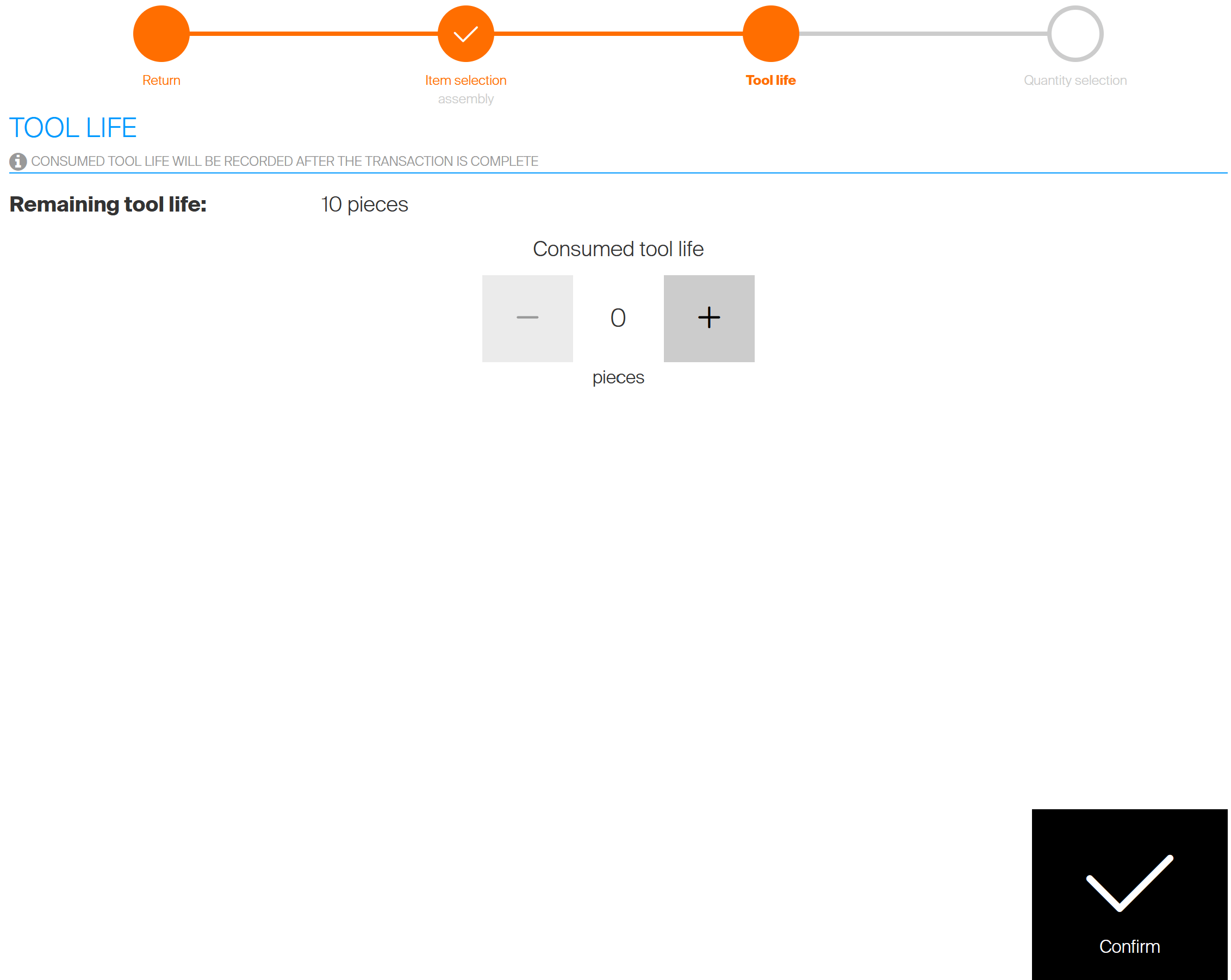
Enter consumed tool life and proceed with the return flow. Entered tool life can exceed remaining tool life for the instance.
Consumed tool life is recorded for an instance once return is finished (assembly is placed to location). If the return is interrupted before finish, consumed tool life is not changed.
Moving picked item to another cost allocation will also ask to specify consumed tool life. If the consumed tool life will meet or exceed target tool life during the operation, assembly will change status to For service and will be placed to service list once it is returned back to device the next time.
Check tool life of assemblies
To see tool life of serialized assembly, open Serialized item overview.
Check that columns Tool life remaining, Tool life consumed and Tool life status are shown in the overview.
These columns show tool life information for each assembly with tool life tracking active.
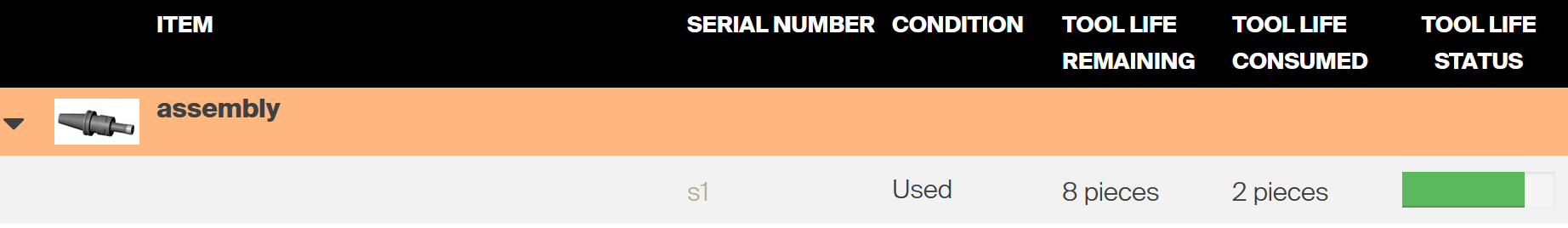
Information about tool life of specific serialized instance is also visible in detail of that instance, accessed from item detail or from the serialized item overview by clicking on serial number.
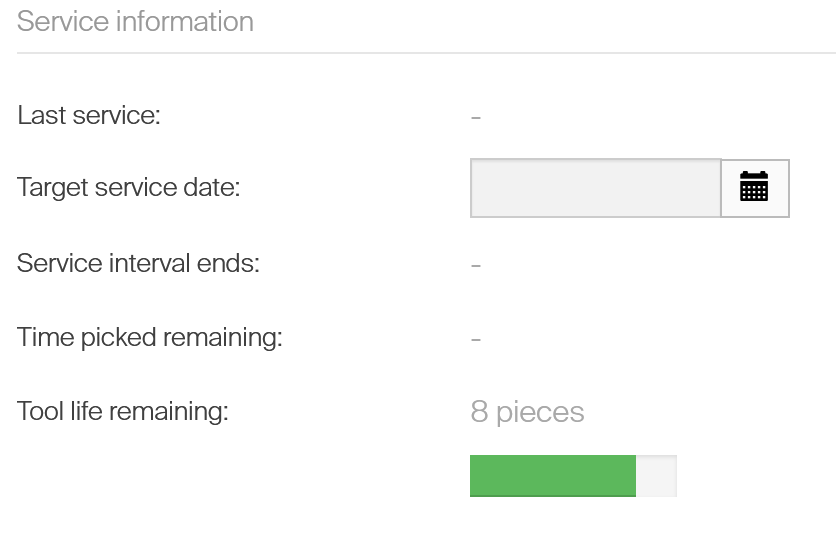
Reset tool life of assembly
Consumed tool life is automatically set to 0 during:
- creation of a new assembly during assign flow,
- creation of a new assembly during restock flow and
- restock of an assembly from service.
Consumed tool life of an assembly cannot be reset manually