Serialized items overview serves to display all items defined in system, which are set as Serialized. For each of this item, all serial numbers existing in system are shown with information about their actual status, location and service life span (if automatic service is set for the item).
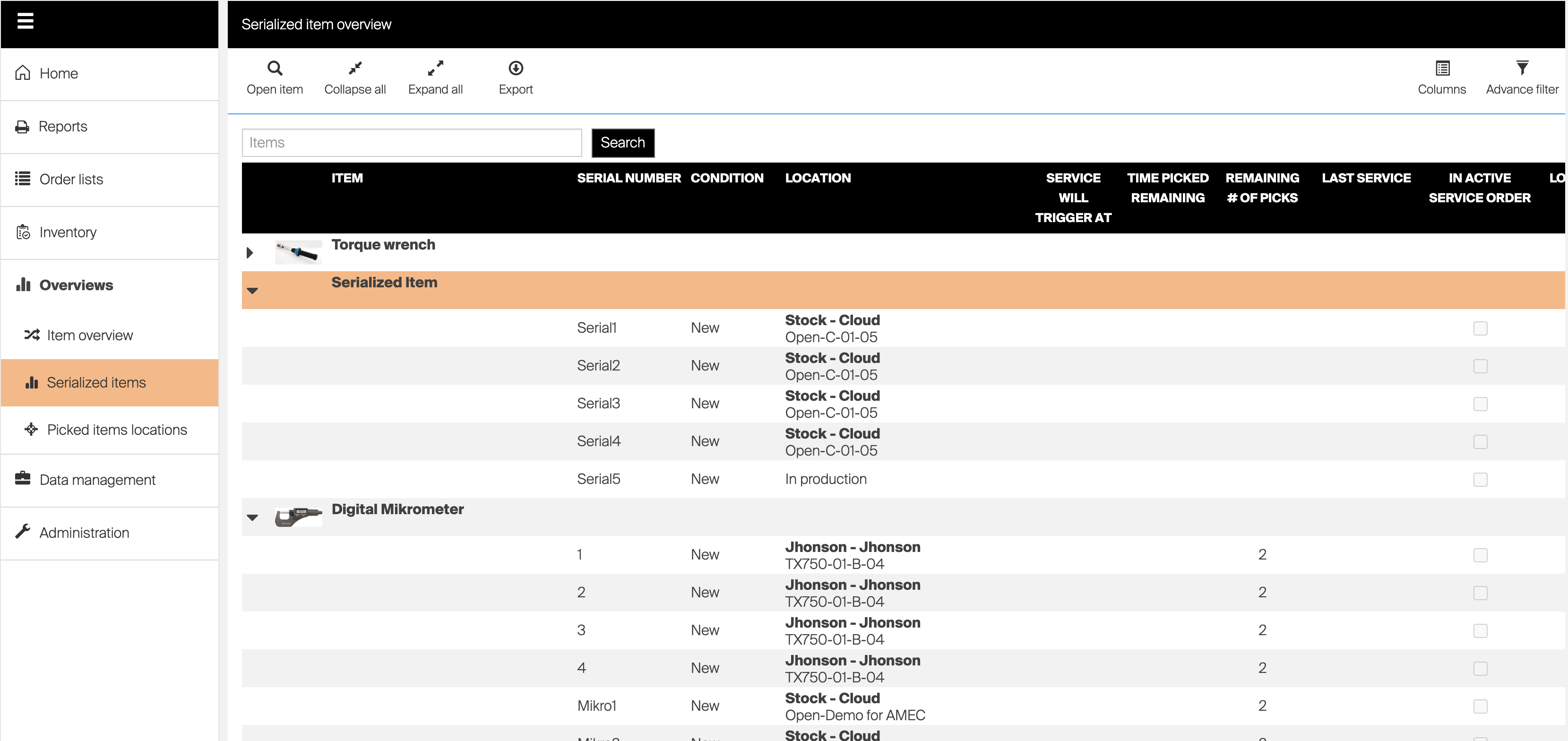
To show service overview, select Service overview from Overview section in the main menu.
List is generated containing all items and their serial numbers, which are defined as Serialized.
Unlike item overview, all of these items are shown regardless their status and if they are assigned in a location.
Following options are available to work with the list:
![]() Opens detail of selected item allowing to make changes directly from the overview list. Open item option is enabled only when item is selected
Opens detail of selected item allowing to make changes directly from the overview list. Open item option is enabled only when item is selected
![]() Collapses list to item level
Collapses list to item level
 Expands list to show all serial numbers created for an item
Expands list to show all serial numbers created for an item
![]() Expand/collapse item to show/hide serial numbers of an item
Expand/collapse item to show/hide serial numbers of an item
Available columns
Item list can contain several columns with information about current status and location of each serial number. Click on a serial number to show detail of selected serialized number.
Status Status shows actual state of each item instance. Status is changed automatically based on action performed on each instance:
- New – instance has not been used yet. Instance will get this status right after it is created in system by restock or new assignment
- Used – instance has been used and returned as used
- For service – instance has been returned for service or automatically set to service by service rules
- Refurbished – instance has been restocked from service
- Scrap – instance has been scrapped by user or automatically by system based on loan time and automatic scrap period
- In assembly – instance has been picked to create an assembly
Location Location shows current location of an instance. When instance is in stock location, information about the location, device and stock is shown. If instance is picked, In production is shown. If instance is picked for service, In service is shown.
Service will trigger at If automatic service is set for an item, date when instance will be set to service is shown in this column determined by rules Due date, Time after first use and Time interval (if combination of rules is used, closest date is shown).
Time picked remaining If automatic service is set for an item, remaining time after which instance will be set to service is shown in this column determined by rule Time picked and total picked time of the instance.
Remaining # of picks If automatic service is set for an item, remaining number of picks after which instance will be set to service is shown in this column determined by rule Number of times used and total number of picks of the instance.
Last service If service has been performed on the instance, column shows date of the last service (date of restock from service order).
In active service order Column shows information if instance is located in active service order or service list and has not been completely restocked (or scrapped).