Our offer
Connect and control your existing Weland Compact Store storage solution by CRIBWISE. We give the simplicity to operators on the shopfloor to work with only one point of use storage solution software that is simple and intuitive. Same follow-up capabilities for all tooling and indirect supply, one integration to ERP system! CRIBWISE continues its journey to connect the shopfloor logistics, create visibility and simplify for operators and storage personnel.
Weland Compact work through normal SFI and can be set-up by selecting Weland as a Storage device solution. The integration works with Weland accessories like laser pointers, and confirm / cancel buttons on the physical device.
CRIBWISE does not sell the physical storage unit or the Weland CompactTalk server.
CRIBWISE connects to the CompactTalk server that needs to be configured for CRIBWISE when set-up/installed by Customer or Weland representative.
Prerequisites for Integration
- All communication between CRIBWISE and Weland elevator is handled via Weland CompactTalk server.
This server must be installed and configured. - Any elevator’s accessory (laser pointer, pedal, display) must be configured via the CompactTalk server.
- The CompactTalk server must be accessible via TCP/IP connection from PC, where SFI is installed. Port dedicated to the communication can be obtained from CompactTalk Configuration app (CTConfig.exe). By default, the port is 20010. This port must be opened for inbound connection on PC where the CompactTalk server is running.
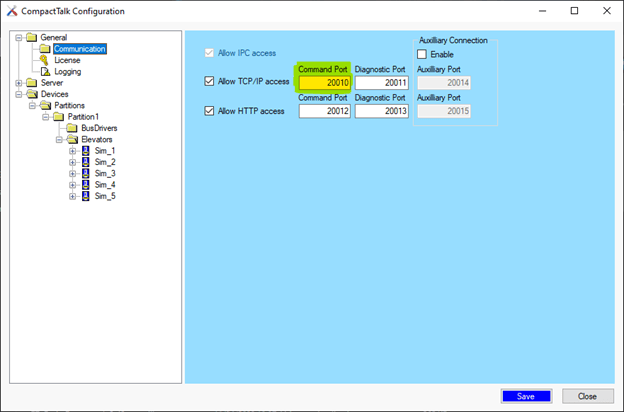
- Elevator must be in Automatic and Remote mode and must be enabled in order to receive remote commands from CRIBWISE. It is needed to manually switch elevator to the Remote mode and enabled state always when:
- Control panel or elevator is restarted.
- Interruption happens during operation (f.e. safety barrier intercepted).
Elevator mode can be checked in CompactTalk Service Monitor application (CTMonitor.exe):
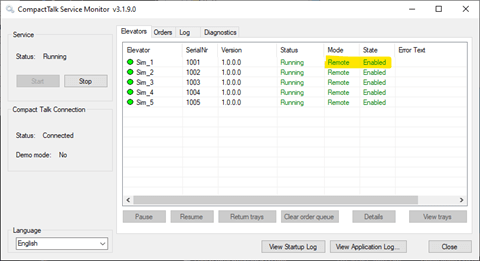
Steps to set elevator to Remote mode and enabled state made by operator on elevator’s control panel (steps are in sequence). If some options are not available, check privileges of user logged in to the control panel:
- Enable Automatic mode

- Enable Remote mode

- Set enabled state
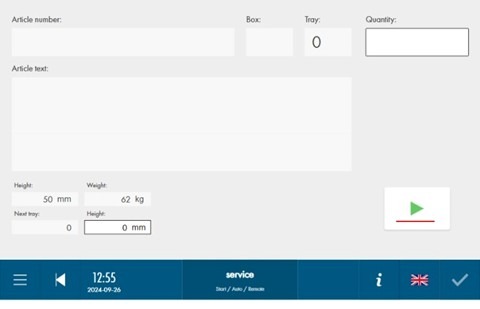
Optional
- Operations allowed to be performed on elevator’s control panel can be limited by setting proper user rights for user logged in to the control panel. Setup of these rights is made via the panel. These users are not related or connected to CRIBWISE users.
It is recommended that user has privilege to update tray heights as tray height management is not handled by CRIBWISE.
It is recommended that user does not have privilege for manual or local control of the elevator as these actions are not controlled by CRIBWISE and will allow accessing stored goods without any control. - Automatic adjustments if tray height can be set in control panel’s Settings – Factory setup in order to not interrupt CRIBWISE flows in case when height of a tray is changed (increased)
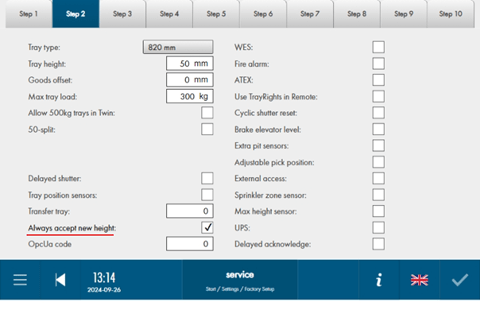
Preperations in CRIBWISE
To setup new storage device in CRIBWISE, following information must be known:
- IP address and port to access CompactTalk server.
- Opening number. This number should be always 1 as only single opening is supported. In rare cases it can be 2 if other than the main opening should be operated by CRIBWISE.
- Elevator ID. This information can be obtained from CompactTalk Configuration application (CTConfig.exe):
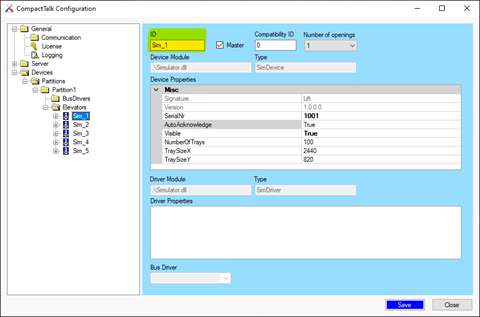
- Tray dimensions. This information can be obtained from CompactTalk Configuration application (CTConfig.exe):
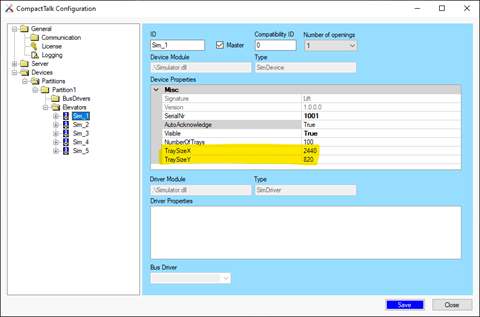
- Number of trays. This information can be obtained from CompactTalk Configuration application (CTConfig.exe):
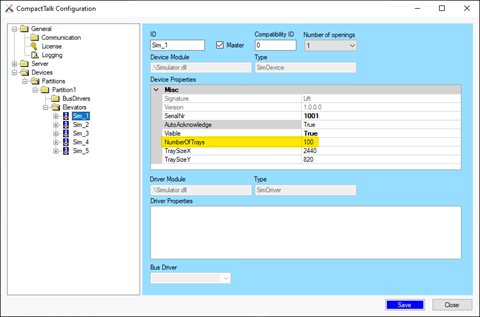
- Obtained information must be filled for a new storage device created in CRIBWISE Admin Portal:
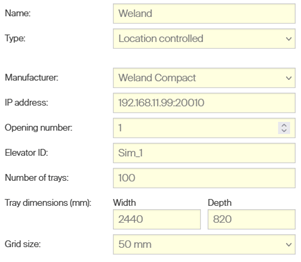
Name of storage device and Grid size does not impact the integration and can be set according to customer’s needs.